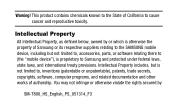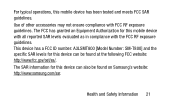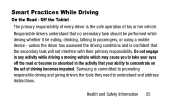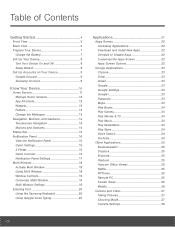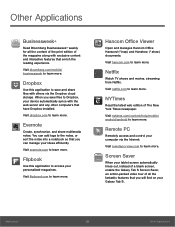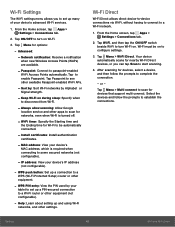Samsung SM-T800 Support Question
Find answers below for this question about Samsung SM-T800.Need a Samsung SM-T800 manual? We have 2 online manuals for this item!
Question posted by lisbonrichard on November 29th, 2014
How To Reset A Sm-t800
The person who posted this question about this Samsung product did not include a detailed explanation. Please use the "Request More Information" button to the right if more details would help you to answer this question.
Current Answers
Answer #1: Posted by sabrie on December 13th, 2014 1:26 AM
There are two methods of reseting your device, please visit the link below and choose a one method that works for you
http://solverbase.com/w/Samsung_Galaxy_Tab_S_10.5:_Hard_Reset_Factory_Reset
www.techboss.co.za
Related Samsung SM-T800 Manual Pages
Samsung Knowledge Base Results
We have determined that the information below may contain an answer to this question. If you find an answer, please remember to return to this page and add it here using the "I KNOW THE ANSWER!" button above. It's that easy to earn points!-
How To Use Touch Or Stylus Pen Flicks Instead Of A Mouse (Windows Vista) SAMSUNG
... copy, paste, undo, and delete. Click here for all with this content? submit Please select answers for an example of a gesture from the Microsoft website. Tablet PC > Touch or Pen Flicks Training Touch or Stylus Pen Flicks are two categories of Touch or Stylus Pen Flicks, Navigational and Editing : Navigational flicks... -
General Support
... Empty 9.3.4.3.3 Empty 9.3.4.4 Emergency Ringback 9.3.4.5 Reset Phone 9.3.4.6 Erase All Entries 9.3.4.7 Restrictions 9.3.4.7.1 Calls 9.3.4.7.2 SMS Messages 9.3.4.7.3 MMS Messages 9.3.4.7.4 IP Connection... 9.3.5 NAM Selection 9.3.6 System Select 9.3.7 Set Time 9.3.7.1 Set Time 9.3.7.2 Set Date 9.3.8 Quick Search 9.3.9 PC Connection... -
General Support
...To Prevent This? How Do I Send An SMS Text Message On The I730? I Send An SMS Text Message From My I730 After This Has Been...? Do I Find The Device Information Including The MAC Address Do I Reset My SCH-I730 After Upgrading To Windows Mobile 5? I Use Excel Mobile...SCH-I730? How Do I Transfer Data to the SD Card from PC on the I730? Recordings I Set Up A New Messaging Account On...
Similar Questions
User Manual For Sm-t55o Tablet.
I want t0 order a user manual for SM-T550 tablet
I want t0 order a user manual for SM-T550 tablet
(Posted by johnelt77 7 years ago)
Default Home Screen
Hi.How do I get back to the default home screen that came as standard? I don't like the mess I've ac...
Hi.How do I get back to the default home screen that came as standard? I don't like the mess I've ac...
(Posted by ianallen 9 years ago)
Text From My Samsung Sm-t530nu Tablet
Can i I text from my Samsung SM- T530NU tablet
Can i I text from my Samsung SM- T530NU tablet
(Posted by lheiden54 9 years ago)