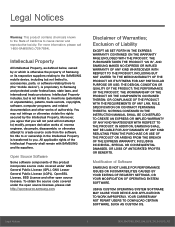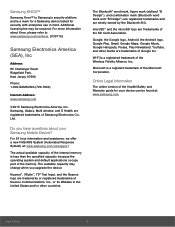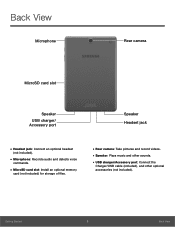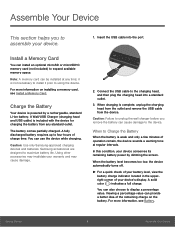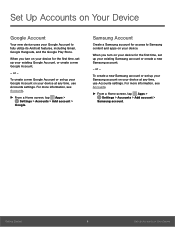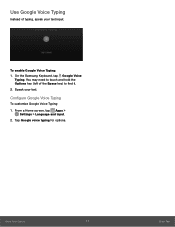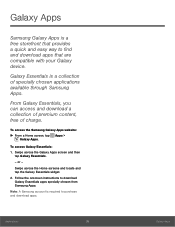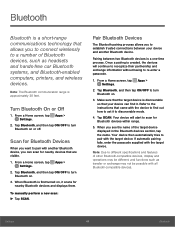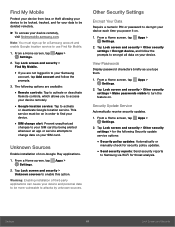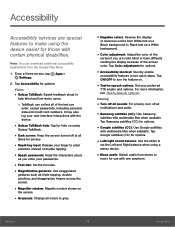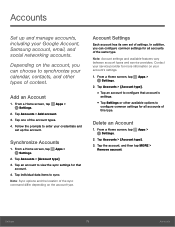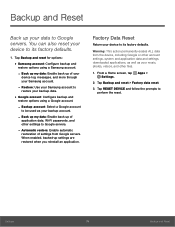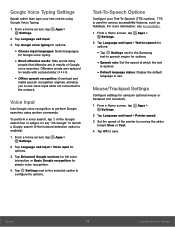Samsung SM-T550 Support Question
Find answers below for this question about Samsung SM-T550.Need a Samsung SM-T550 manual? We have 1 online manual for this item!
Question posted by Rotgerj on March 11th, 2016
Samsung Model Smt550, Where Is The Headset Jack Situated?
Whereis the ear phone jack situated on the tablet?
Current Answers
Related Samsung SM-T550 Manual Pages
Samsung Knowledge Base Results
We have determined that the information below may contain an answer to this question. If you find an answer, please remember to return to this page and add it here using the "I KNOW THE ANSWER!" button above. It's that easy to earn points!-
General Support
..., a service offered through the AT&T network. Remember to select file formats and file sizes supported by looking at the model number on in your area as well as information on how to the handset, install the latest version of the New Samsung PC Studio, go to both the phone's Headset jack/Adapter jack & -
SGH-A257 - How To Transfer MP3 Files SAMSUNG
the PC's USB slot When successfully connected, the phone will show the connected icon on the top of the display The New Samsung PC Studio program will automatically appear on the PC Connect to New Samsung PC Studio Connect the USB cable to both the phone's Headset jack/Adapter jack & STEP 2. -
General Support
...phone's Headset jack/Adapter jack & Connect the USB cable to the handset, install the latest version of the MP3 file(s) then copy to pair with Windows Media Player 10 or higher. the PC's USB slot When successfully connected, the phone... then click on the Sync tab box appears on how to your phone model. Service Provider Contact Information &...
Similar Questions
User Manual For Sm-t55o Tablet.
I want t0 order a user manual for SM-T550 tablet
I want t0 order a user manual for SM-T550 tablet
(Posted by johnelt77 7 years ago)
Transfer Of Photographs
how do I traansfer photographs to this tablet without a usb port?
how do I traansfer photographs to this tablet without a usb port?
(Posted by Caarolclarke8 7 years ago)
Manual To Get Me Started
I want to see the Manual to explain how to use the Samsung T550
I want to see the Manual to explain how to use the Samsung T550
(Posted by mackie123 8 years ago)
Locate I Met On Galaxy Tab 4 Model Sm-t330nu
How/where do I locate the immigration number on a Samsung galaxy tab 4 model sm-t330nu device?
How/where do I locate the immigration number on a Samsung galaxy tab 4 model sm-t330nu device?
(Posted by edwardrcole 9 years ago)
What Do I Need To Do To Get My Samsung Galaxy 2 10.1 Tablet Model#p5113 Activate
I need to know what to do to get my samsung galaxy 2 tablet activated so I can get a internet conne...
I need to know what to do to get my samsung galaxy 2 tablet activated so I can get a internet conne...
(Posted by 1jimmy0 11 years ago)