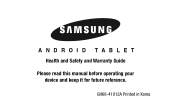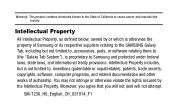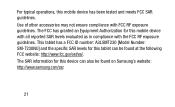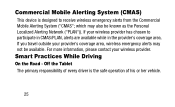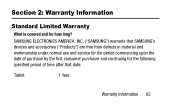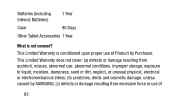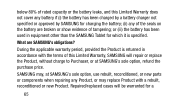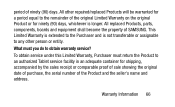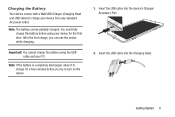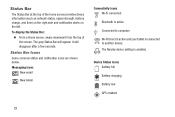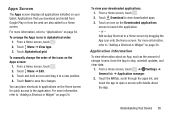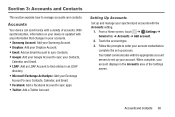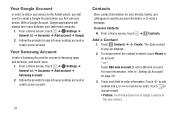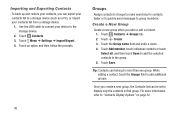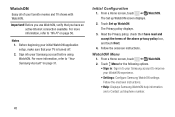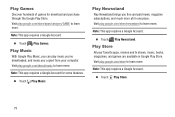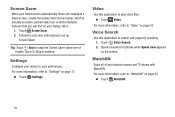Samsung SM-T230NU Support Question
Find answers below for this question about Samsung SM-T230NU.Need a Samsung SM-T230NU manual? We have 4 online manuals for this item!
Question posted by azaad420 on October 11th, 2014
Tv Out (hdmi)
Is Galaxy tab 4 support tv out hdmi i mean can i connect it with the led using hdmi if yes what cable model or what adapter should i use
Current Answers
Related Samsung SM-T230NU Manual Pages
Samsung Knowledge Base Results
We have determined that the information below may contain an answer to this question. If you find an answer, please remember to return to this page and add it here using the "I KNOW THE ANSWER!" button above. It's that easy to earn points!-
General Support
... Phone by the above procedures. messages Text Message Management In the SMS screen of Message Manager, you to forward or reply to save and retrieve frequently used when the Phone is disabled, so you to the Drafts folder of the connected Phone or PC immediately. Inbox and Outbox Messages cannot be created in Templates... -
General Support
... model, you would usually connect to the HDMI IN 2, or HDMI/DVI IN jack on your PC's DVI video output. Windows You can be listed in the lower right of your Windows computer (and in Analog Mode Many current Samsung TVs that appears, click the Monitor tab. Notes: Generally, If you have connected using an HDMI cable. DVI to HDMI 1, HDMI 2 or HDMI... -
General Support
... Mac. Connecting Your TV to your TV to the PC In jack on line. Using a 15 pin D-sub (standard) video cable, connect the Video Out jack on your DLP TV. the DVI jack, follow these steps: Make sure your Samsung DLP TV as a computer monitor for Samsung's 2007 models, more than one HDMI jack, you can display. You do not support DVI...
Similar Questions
Samaung Sm-t230nu Password Protection
How can I set up a password so that strangers cannot access the tablet by just turning it on
How can I set up a password so that strangers cannot access the tablet by just turning it on
(Posted by mnwright90 8 years ago)
My Samsung Galaxy Tab 4 Sm-t530nu Locked By A Password. How To Unlock
(Posted by ssubhadu 9 years ago)
Locate I Met On Galaxy Tab 4 Model Sm-t330nu
How/where do I locate the immigration number on a Samsung galaxy tab 4 model sm-t330nu device?
How/where do I locate the immigration number on a Samsung galaxy tab 4 model sm-t330nu device?
(Posted by edwardrcole 9 years ago)
Can My Samsung Sm- T230nu Make And Receive Phone Calls? If Yes, How?
(Posted by Naa18 9 years ago)
My Samsung Sm T230nu I Cant Turn On It Whats Wrong
I found manay question about it but i didnt get it any ans
I found manay question about it but i didnt get it any ans
(Posted by huntergurung70 9 years ago)