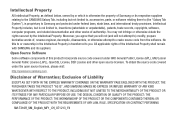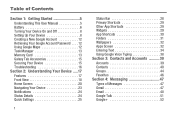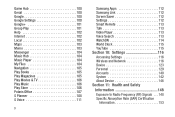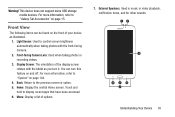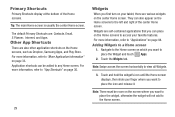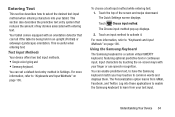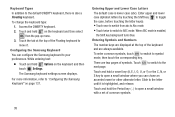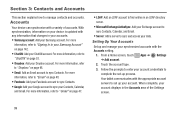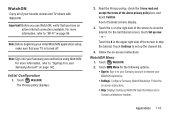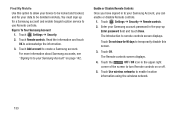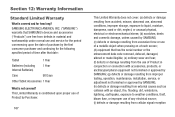Samsung SM-T210R Support Question
Find answers below for this question about Samsung SM-T210R.Need a Samsung SM-T210R manual? We have 2 online manuals for this item!
Question posted by adrianasofiaaz on December 17th, 2013
Freezes On The 2nd Screen (all Black Samsung Glowing Blue).
Fisrt screen says "Samsung Galaxy Tab 3" then a blue circle in the middle forms and reveals a glowing blue "SAMSUNG" in the middle of the screen. The glowing around the letters goes on and on as if the glowing is breathing. And it just doesn't go any where else from that screen. 1. Holding the power button just makes it reboot (where it gets stuck on that screen again) 2. Holding the power and home buttons makes it turn off completely 3. Holding the power and volume down button makes it turn off completely I want to try and fix it myself before calling Samsung... Any suggestions would be appreciated!
Current Answers
Related Samsung SM-T210R Manual Pages
Samsung Knowledge Base Results
We have determined that the information below may contain an answer to this question. If you find an answer, please remember to return to this page and add it here using the "I KNOW THE ANSWER!" button above. It's that easy to earn points!-
General Support
... First, confirm your TV is in Shop Mode or Store Demo Mode: Press the INFO button on the screen, your TV has been removed from Shop Mode, it should retain your settings. If...return to its default settings in thirty minutes. Method 2 Press the Volume button on your TV. The TV As you are holding the Menu button for three seconds. My New TV Keeps Returning To The Dynamic Mode ... -
General Support
...On My I730 Handset? My LCD Goes Into Sleep Mode On My I730 When I First Receive Or Make A Phone Call, How Can I...Screen by Default on the I730? the Menus on the I730? How Do I End A Browser Session On The I730? What Functions Can Be Performed Using The Power Button...Ringer Volume On The I730? Where Can I Transfer MP3's To My SCH-I730? Assign MP3's As Ringtones On My SCH-I730? I Get ... -
General Support
... application or function when you press and hold the function key , and press a letter key, follow the steps below: From the Today screen, press the Start key or tap on Start located in the top left corner Tap on Settings From the Personal tab, tap on FN Key Settings Tap on...
Similar Questions
My Tablet Doesn't Show The Correct Time For My Location, Sydney Australia
(Posted by tinkler6413 10 years ago)
I Purchased A Samsung Tab 3 Sm T210 Net Setter Cannot Be Connected In It What To
Do as u said it can be connected
Do as u said it can be connected
(Posted by sujith95varghese 10 years ago)
How To Repair Or Change A Touch Screen By Samsung Gt-p3113-ts8a Galaxy Tab 2
can not find repair parts in internet
can not find repair parts in internet
(Posted by gpolitov 11 years ago)
Replacement Screen For My 8.9 4g Galaxy Tab, Mod#sgh-i957
Replacement Screen for my 8.9 4G Galaxy Tab, Mod#SGH-I957. Where can I go to find this and what is t...
Replacement Screen for my 8.9 4G Galaxy Tab, Mod#SGH-I957. Where can I go to find this and what is t...
(Posted by jsimon 11 years ago)