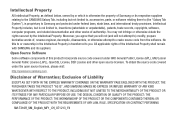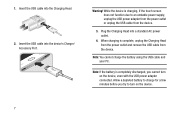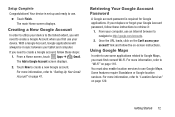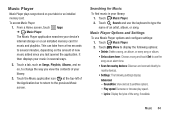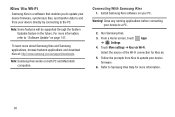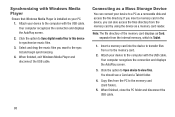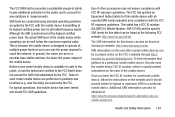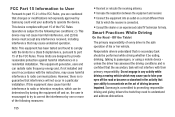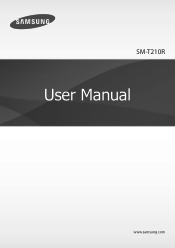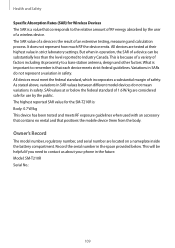Samsung SM-T210R Support Question
Find answers below for this question about Samsung SM-T210R.Need a Samsung SM-T210R manual? We have 2 online manuals for this item!
Question posted by sujith95varghese on September 13th, 2013
Complaint
Current Answers
Answer #1: Posted by BusterDoogen on September 13th, 2013 9:11 AM
Joining Wi-Fi networks
On the Applications screen, tap
Settings → Wi-Fi, and then drag the Wi-Fi switch to the right.
Select a network from the list of detected Wi-Fi networks, enter a password if necessary, and then tap
Connect. Networks that require a password appear with a lock icon. After the device connects to a Wi-Fi network, the device will automatically connect to it any time it is available.
Adding Wi-Fi networks
If the desired network does not appear in the networks list, tap
Add Wi-Fi network at the bottom of the networks list. Enter the network name in Network SSID, select the security type and enter the password if it is not an open network, and then tap Save.
Forgetting Wi-Fi networks
Any network that has ever been used, including the current network, can be forgotten so the device will not automatically connect to it. Select the network in the networks list, and then tap Forget.
Please respond to my effort to provide you with the best possible solution by using the "Acceptable Solution" and/or the "Helpful" buttons when the answer has proven to be helpful. Please feel free to submit further info for your question, if a solution was not provided. I appreciate the opportunity to serve you!
Related Samsung SM-T210R Manual Pages
Samsung Knowledge Base Results
We have determined that the information below may contain an answer to this question. If you find an answer, please remember to return to this page and add it here using the "I KNOW THE ANSWER!" button above. It's that easy to earn points!-
General Support
... enabled, it does not support third party dial up connections like previous versions of the Sprint PCS Vision network only allows you to their hostname or IP address. Once connected, you can access VPN/email servers, etc. If supported by connecting to dial the data connection for PCS Vision at #777. Can I Use My I500 To... -
General Support
... With Device, How Can I Keep Receiving An Error - Problem: Close Samsung PC Studio or the BlackBerry Connect Desktop software. Resolution: Only one of these programs can run at the same time. The Samsung PC Studio and BlackBerry Connect Desktop software are running at a time. On My Computer, I Resolve This? Cannot Communicate... -
General Support
.... On the 'right click menu" File menu choose Import (to the PC via PC Studio tab in duplicates, triplicates and more than once it will start immediately when clicking on the PC and the phone has connected previously. Outlook Contacts from PC Studio 3 to Phone Once the Contacts in Outlook have been transferred to...
Similar Questions
Hi, how are you?Some family in USA send to me a tablet samsung sm-t217a as a gift.But It gives me a ...
how to connect Internet dangle to t530nu will it work
I haven't used my tablet for a couple of weeks. I charged it all night, but it didn't help. I just d...
my sm-t210r will NOT turn off. What do I need to do to turn it off?
Do as u said it can be connected