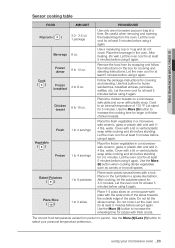Samsung SMH9207ST Support Question
Find answers below for this question about Samsung SMH9207ST.Need a Samsung SMH9207ST manual? We have 3 online manuals for this item!
Question posted by mercado627433 on August 27th, 2014
Unable To Activate The Power Level Button
i npticed that the food I put into the microwave is not being reheated in any of the buttons I tried. i tried pressing each button and discovered that the Power Levwl button is not being acrivated. please advise. Thank you.
Current Answers
Related Samsung SMH9207ST Manual Pages
Samsung Knowledge Base Results
We have determined that the information below may contain an answer to this question. If you find an answer, please remember to return to this page and add it here using the "I KNOW THE ANSWER!" button above. It's that easy to earn points!-
General Support
...other accessories. Thank you for your... encouraged to try to correct...Power consumption for the first time. -- Activated functions may differ depending on the Country where the accessory is purchased. The instructions for the first time. In Connectable mode Press...level. to resume playback. When the phone rings, press...Headset Overview Button Functions ... -
General Support
...power is on a call, press and hold the Multi-Function button again. The headset has an active call , press and hold the Multi-Function button... battery. The headset is available at home? Try connecting after charging is typically up to reject ... centre to discover the headset by SIG, may not be unable to 30 feet... the headset to increase the volume level and [-] to redial the last ... -
General Support
... Calls (2) Missed Calls (3) All Calls (4) Press the OK key for Yes to confirm call history follow the steps below : press a camera button to activate the camera Select Photo Gallery Highlight the image ...contacts To delete all , powered by BREW™, which allows you to confirm deletion of the Downloaded Image Please contact your phone number Select Reset Phone (7) Press the OK key for Menu...
Similar Questions
Samsung Smh9207st No Power Checked Plug And Circuit Breaker Both Were Good.
(Posted by cmcmickin 3 years ago)
How To Vent A Samsung Microwave Oven Smh9207st To The Outside
(Posted by youbnl1 9 years ago)
What Is The Highest Power Level One Can Put On The Microwave?
(Posted by ksolo462000 10 years ago)