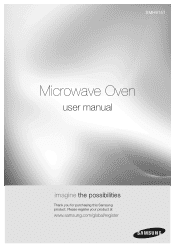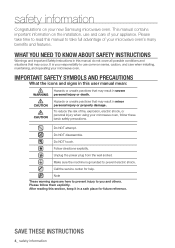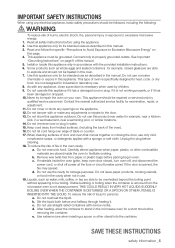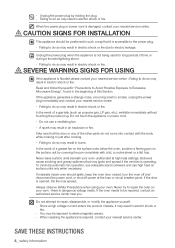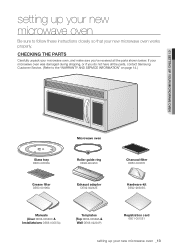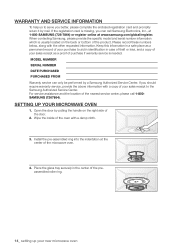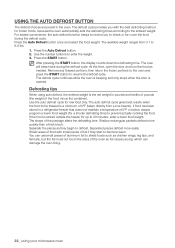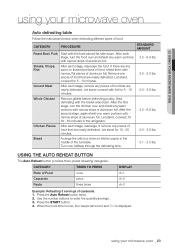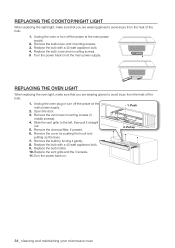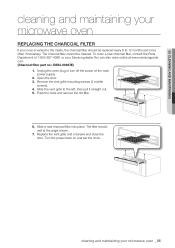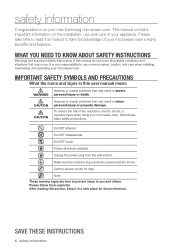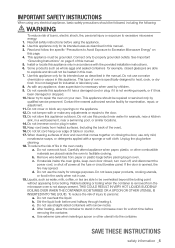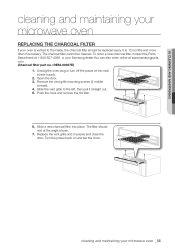Samsung SMH9151W Support Question
Find answers below for this question about Samsung SMH9151W.Need a Samsung SMH9151W manual? We have 3 online manuals for this item!
Question posted by RJsamson on September 20th, 2013
Samsung Microwave Will Not Turn Off
The person who posted this question about this Samsung product did not include a detailed explanation. Please use the "Request More Information" button to the right if more details would help you to answer this question.
Current Answers
Related Samsung SMH9151W Manual Pages
Samsung Knowledge Base Results
We have determined that the information below may contain an answer to this question. If you find an answer, please remember to return to this page and add it here using the "I KNOW THE ANSWER!" button above. It's that easy to earn points!-
General Support
... some images, videos, music (including ringtones) and other content from the handset or turn Bluetooth On Change the handset's Bluetooth visibility to On Connect the Bluetooth adaptor to the...Bluetooth Select the device to actually download the ringtones. Click on a method listed below : turn off the handset while data is running Windows XP, or earlier, your synchronization settings will... -
General Support
... Weight/Serving Control One Minute/30 sec plus Preheat No Defrost (Auto/Power/Sensor) 1. Fish 4. Clock The SAMSUNG microwave oven has an inbuilt clock that provides time and energy efficiency. 20L Grill The SAMSUNG microwave oven has a cavity of 20L and segment is called grill. Max Cooking Time You can cook food for a maximum... -
General Support
Note: Installation instructions are the same for all over -the-range microwave oven. Installation of model number. Installation Instructions for installing an over the range microwaves regardless of this appliance requires basic mechanical and electrical skills. Product failure due to improper installation is not covered under the Warranty. Attachment : SMH7159WC ...
Similar Questions
How Many Fuses Does Samsung Range Microwave Model Smh9151w Have
(Posted by di2home 10 years ago)
How To Vent A Samsung Microwave Model Smh9151w To The Outside
(Posted by blaca 10 years ago)
Watts For Samsung Microwave Oven
How many watts does the Samsung Microwave Oven Model MW5490W have?
How many watts does the Samsung Microwave Oven Model MW5490W have?
(Posted by sfarris 11 years ago)
Microwave Oven : Use Of Aluminium Container In Convection Mode.
Hi, I've a Samsung microwave oven with convection. Can I use a aluminium mould to bake a cake in c...
Hi, I've a Samsung microwave oven with convection. Can I use a aluminium mould to bake a cake in c...
(Posted by sv4563 12 years ago)