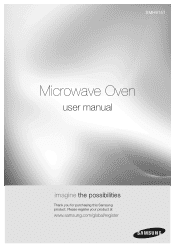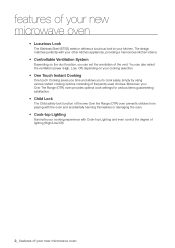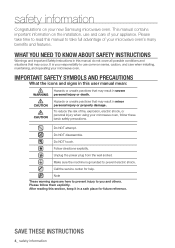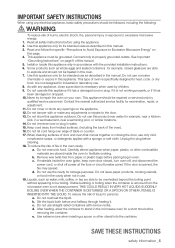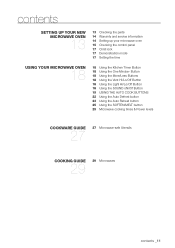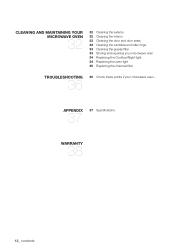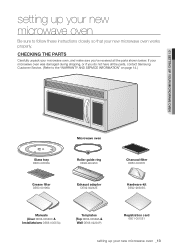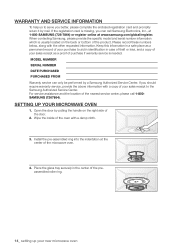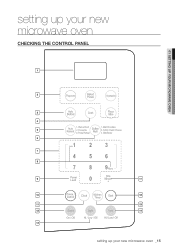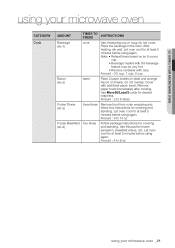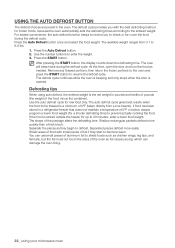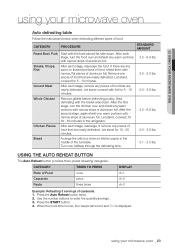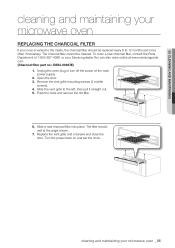Samsung SMH9151BE Support Question
Find answers below for this question about Samsung SMH9151BE.Need a Samsung SMH9151BE manual? We have 2 online manuals for this item!
Question posted by dayekevin on December 30th, 2014
On The Samsung Model # Smh 9151 W
How do I power the cooking power to 50% ?
Current Answers
Answer #1: Posted by TechSupport101 on January 1st, 2015 1:50 AM
Hi. Do refer to the User Manual here
Related Samsung SMH9151BE Manual Pages
Samsung Knowledge Base Results
We have determined that the information below may contain an answer to this question. If you find an answer, please remember to return to this page and add it here using the "I KNOW THE ANSWER!" button above. It's that easy to earn points!-
General Support
While all Samsung netbooks have a SIM card slot located beneath the battery, the slot does not work for the US market. Samsung netbooks manufactured 2 Netbooks that are 3G compatible the N150 and the N310 for all models. Are Samsung Netbooks 3G Compatible? -
General Support
...from fiddling with membrane panel and sheath heater, provides you a better cooking performance. GW73C Features and Specifications 20L Microwave Oven The SAMSUNG 20L grill oven with controls. Stylish Design The SAMSUNG microwave has a stylish design with cream exterior. Meat 2. General Capacity Size (cu. Power Level 6 Cooking stages Weight/Serving Control One Minute/30 sec plus Preheat No... -
General Support
... same for Over-the-Range Microwave Ovens. Installation Instructions for all over -the-range microwave oven. Product failure due to improper installation is not covered under the Warranty. Installation of model number. Attachment : SMH7159WC install.pdf The above attachment contains instructions for installing an over the range microwaves regardless of this appliance requires basic...
Similar Questions
Se Error Code On Samsung Model Smh 9207st.
How can I access the key pad membrane on SAMSUNG model SMH 9207 St. To fix the "SE" error code. What...
How can I access the key pad membrane on SAMSUNG model SMH 9207 St. To fix the "SE" error code. What...
(Posted by viswanathan 9 years ago)
Watts For Samsung Microwave Oven
How many watts does the Samsung Microwave Oven Model MW5490W have?
How many watts does the Samsung Microwave Oven Model MW5490W have?
(Posted by sfarris 11 years ago)
My Samsung Smh9151be( Over Range Microwave) Does Not Heat. It Does Power Up.
It does power up and display works, but no heat.
It does power up and display works, but no heat.
(Posted by asaksin 11 years ago)