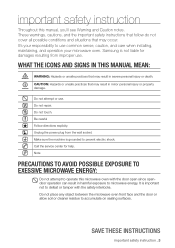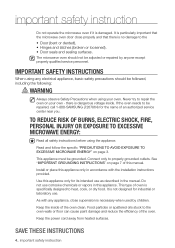Samsung SMH7185WG Support Question
Find answers below for this question about Samsung SMH7185WG.Need a Samsung SMH7185WG manual? We have 2 online manuals for this item!
Question posted by Jumpstreetjam on February 6th, 2015
How Do I Remove A Defective Samsung Smh7185wg From The Wall Bracket?
The SMH7186 quit working & needs to be replaced:.
Current Answers
Related Samsung SMH7185WG Manual Pages
Samsung Knowledge Base Results
We have determined that the information below may contain an answer to this question. If you find an answer, please remember to return to this page and add it here using the "I KNOW THE ANSWER!" button above. It's that easy to earn points!-
General Support
... below: If your LCD screen has a stuck or dead pixel, it is not considered a defect. Remove the pressure. Turn your computer on your problem, please fill out our O nline Service Request form so that more will now work correctly. While applying pressure to ship with or develop bad pixels. If the procedure... -
General Support
...whom it . The headset is removed, or if the product has been...nbsp; The device and its working life. It does not ... contract. Your phone will need to the headset Turning the...operation. Warranty and parts replacement Samsung warrants this product,...if said accessories cause damage or a defect to the phone. Although ...off Pairing with your phone is quite sturdy, it is most Bluetooth... -
General Support
... other Bluetooth devices. Depending on your phone is quite sturdy, it was originally purchased or a qualified service ... dangerous and void the phone warranty if said accessories cause damage or a defect to call , the headset sounds a series of 2 tones and flashes ... The items supplied with your country or service provider. Remove the travel adapter into the jack on the headset turns...
Similar Questions
Oven Not Showing Clock & Not Working
I have a microwave oven model mw840wf, Make 2008When its switch on, its not shows clock & not workin...
I have a microwave oven model mw840wf, Make 2008When its switch on, its not shows clock & not workin...
(Posted by sanjo 6 years ago)
How To Remove Door Assembly To Replace Handle On Samsung Smh7185wg Microwave
(Posted by wisemantj 9 years ago)
Watts For Samsung Microwave Oven
How many watts does the Samsung Microwave Oven Model MW5490W have?
How many watts does the Samsung Microwave Oven Model MW5490W have?
(Posted by sfarris 11 years ago)
What Samsung Model Replaces The Smh7177ste So I Can Use The Same Wall Bracket?
(Posted by rcchats 11 years ago)
Microwave Oven : Use Of Aluminium Container In Convection Mode.
Hi, I've a Samsung microwave oven with convection. Can I use a aluminium mould to bake a cake in c...
Hi, I've a Samsung microwave oven with convection. Can I use a aluminium mould to bake a cake in c...
(Posted by sv4563 12 years ago)