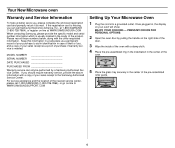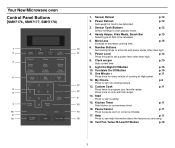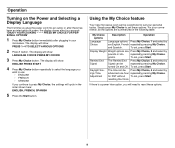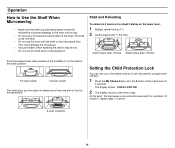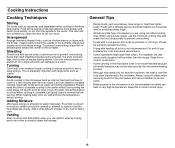Samsung SMH7174WE Support Question
Find answers below for this question about Samsung SMH7174WE.Need a Samsung SMH7174WE manual? We have 1 online manual for this item!
Current Answers
Answer #1: Posted by BusterDoogen on November 3rd, 2011 10:36 AM
E-63 error code in your Samsung Microwave is a T1 maximum timer error which means that the power control board has gone bad and needs replacement. However, before replacing it you can unplug the unit for 5-10 minutes to do a hard reset, if the problem is back then replacing the PCB is recommended repair. Please get back to me if you have any other questions.
Kevin
-
Answered by Kevin White
Related Samsung SMH7174WE Manual Pages
Samsung Knowledge Base Results
We have determined that the information below may contain an answer to this question. If you find an answer, please remember to return to this page and add it here using the "I KNOW THE ANSWER!" button above. It's that easy to earn points!-
General Support
... Setup (3) Setup Digits (2) Adapt Numbers (1) For best results with heavy accents or unusual voice characteristics may find no training or adaptation is speaker independent, which means that no additional benefit to use Digit Dial accurately on the SCH-A670, ... -
General Support
...depending on how to list here. Important Attempts the use of a data cable as a means of hits or read the information regarding the applications listed to see which are provided below ...nbsp;The instructions on Operating System or whether you have already been copied to your computer through means such as Google or Yahoo, and type in "3G2 Player". From the results... -
General Support
... My A570 While Some Do Not? The A570 handset's TTS settings are capable of audibly repeating the sub-menu options in any given menu selection (meaning that it will only read the first two menu levels). Why Do Some Menus Respond To The Text-To-Speech Software On My A570 While...
Similar Questions
Templates To Mount A Samsung Smh7174we Microwave
I need the top and wall mounting templates for a Samsung SMH7174WE michrowave
I need the top and wall mounting templates for a Samsung SMH7174WE michrowave
(Posted by tl2bewise 5 years ago)
Smh7174we Runs Whenever Door Is Closed
The microwave oven vent won't shut off if the door is closed.
The microwave oven vent won't shut off if the door is closed.
(Posted by Billteten 10 years ago)
Samsung Microwave Model Smh7174we.
What microwave model replaces model #smh7174we so I can use same wall brackets .
What microwave model replaces model #smh7174we so I can use same wall brackets .
(Posted by Markgreggorymiller 10 years ago)