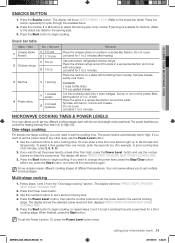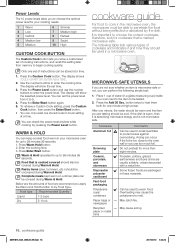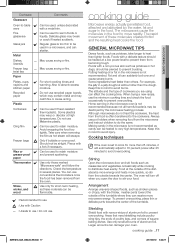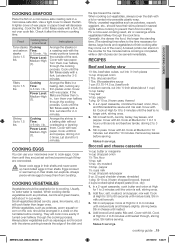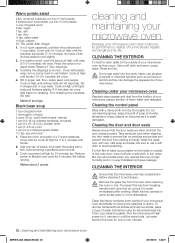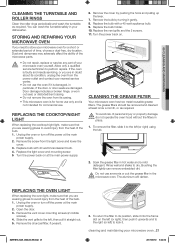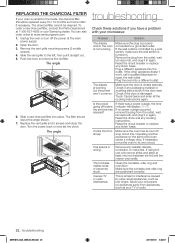Samsung SMH1816B/XAA Support Question
Find answers below for this question about Samsung SMH1816B/XAA.Need a Samsung SMH1816B/XAA manual? We have 1 online manual for this item!
Question posted by yaiyai on June 12th, 2015
Samsung Microwave Over Stove Model Number Smh1816b
The hood/stovetop light on works on high after changing bulb
Current Answers
Answer #1: Posted by TechSupport101 on June 14th, 2015 4:45 AM
Please see the 'Replacing the cooktop/night light' section of the manual here to be certain you replaced it with the right bulb with specs (watts & volts) meeting the ones outline on the manual.
Related Samsung SMH1816B/XAA Manual Pages
Samsung Knowledge Base Results
We have determined that the information below may contain an answer to this question. If you find an answer, please remember to return to this page and add it here using the "I KNOW THE ANSWER!" button above. It's that easy to earn points!-
General Support
.... LCD Series JustScan Available On: Model numbers ending in 530, 540, 550, 610, 630, 640, 650, or 750 HDMI (720p, 1080i, 1080p) Component (720p, 1080i, 1080p) DTV (1080i) Model numbers ending in 350, 360, 361, 450, 460, HDMI (720p, 1080i) Component (1080i) Note: To access JustScan, you will not work on your warranty. -
General Support
... audio and music for picures/videos, for the correct data cable by looking at the model number on the top of the display If prompted, Select the PC Studio USB setting The New Samsung... the steps below to go to create the playable download folders (Audio & For instructions on changing the USB mode setting, Connect the USB cable to create the necessary folders. phone to pair devices... -
General Support
...;SMH7159WC install.pdf The above attachment contains instructions for installing an over the range microwaves regardless of this appliance requires basic mechanical and electrical skills. Note: Installation instructions are the same for Over-the-Range Microwave Ovens. Installation of model number. Product failure due to improper installation is not covered under the Warranty. Installation...
Similar Questions
How To Take Door Apart On A Samsung Microwave Model Number Smh9207st
(Posted by RHjosh2 9 years ago)
Samsung Microwave Oven Model No. Smh7177ste Vent Door Will Not Open
(Posted by kamakru 9 years ago)
How To Disassemble A Door On A Samsung Microwave Model Number Smh9207st
(Posted by rsha 10 years ago)
Samsung Microwave Model Number Smh7177ste Won't Heat My Food
(Posted by tripjodie 10 years ago)