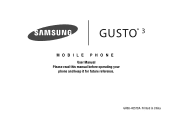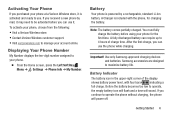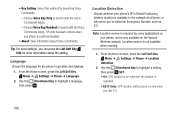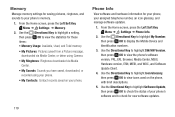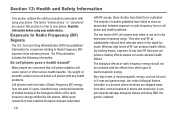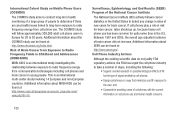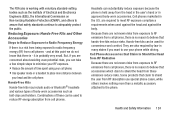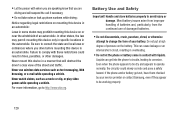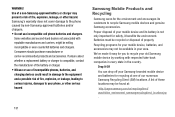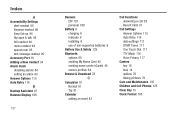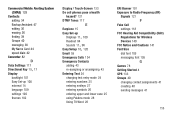Samsung SM-B311V Support Question
Find answers below for this question about Samsung SM-B311V.Need a Samsung SM-B311V manual? We have 1 online manual for this item!
Question posted by chrisn14166 on September 17th, 2014
View Basic Data How To Operate This Cell Phone Short Version
The person who posted this question about this Samsung product did not include a detailed explanation. Please use the "Request More Information" button to the right if more details would help you to answer this question.
Current Answers
Answer #1: Posted by TechSupport101 on September 18th, 2014 5:48 AM
Hi. Refer to the User Guide here
http://www.helpowl.com/manuals/Samsung/SMB311V/221181
Related Samsung SM-B311V Manual Pages
Samsung Knowledge Base Results
We have determined that the information below may contain an answer to this question. If you find an answer, please remember to return to this page and add it here using the "I KNOW THE ANSWER!" button above. It's that easy to earn points!-
General Support
... Accessory Getting Started Basic Operations Checking Phone Compatibility Your Headset Overview ...BASIC OPERATIONS Turning The Headset On / Off To Press and Hold You Will Hear Will See turn the headset off 2 blue flashes on , and you hear the ring tone, press the Multi-Function button once. series of its supplied parts to the headset by following items with Bluetooth version... -
General Support
... SGH-D347? Call Waiting On My SGH-D347? View the AT&T SGH-D347 Menu Tree SGH-D347...A Call On My SGH-D347? My SGH-D347 As A Modem Or Transfer Data Between My Phone And My Computer? Email & How Do I Change The Ringtones On My...SGH-D347? Messaging Communication & I Check The Software / Hardware Version On My Cingular Phone? Use Voice Recordings As Ringtones On My SGH-D347? Does My... -
General Support
...View all Calendar Events for this day Calendar Event, using the navigation keys Select Erase (2) key for Yes to confirm the voice memo deletion Cellular doesn't offer Internet browsing, using the keypad (Last 4 digits of cell phone... keys key for Yes to confirm the deletion of wireless data products, including easy edge SM Phones powered by BREW™, issues. To delete all messages follow...
Similar Questions
Cell Phone Freeze
The cell phone is freeze at the booting screen and it does not proceed to starting up, any assistanc...
The cell phone is freeze at the booting screen and it does not proceed to starting up, any assistanc...
(Posted by josephuh21 4 years ago)
How Do I Unlock My Phone Sm-b311v
Its been about a year since I've used phone ,phone that I was using is messed up from turning over i...
Its been about a year since I've used phone ,phone that I was using is messed up from turning over i...
(Posted by Wendyswinney 4 years ago)
I Got The Offert From The Tour Tablets And They Give You A Cell Phone Free My Qu
(Posted by Anonymous-148855 9 years ago)
Need Puk Code For Samsung Cell Phone
my 5afelink CeLL phone is asking for the Puk Code.It'sa Samsung SgH S125g
my 5afelink CeLL phone is asking for the Puk Code.It'sa Samsung SgH S125g
(Posted by tammyrenee4b 10 years ago)
How Do I View The Pictures From My Phone On My Computer?
I cannot view the pictures from my phone on my computer. Do I need to download a driver? If so, wher...
I cannot view the pictures from my phone on my computer. Do I need to download a driver? If so, wher...
(Posted by ptaylor 12 years ago)