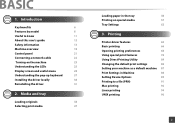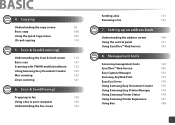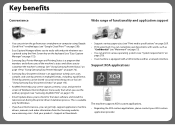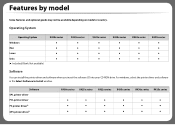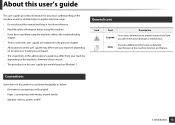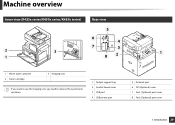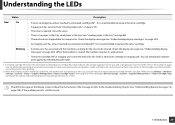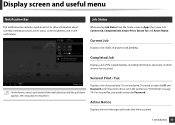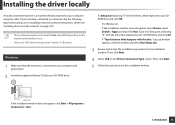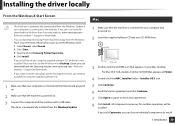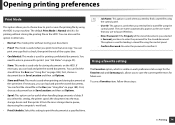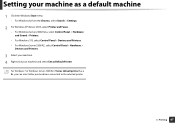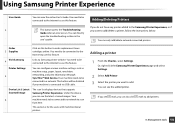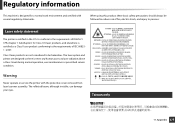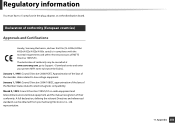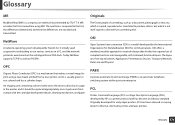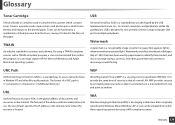Samsung SL-X4300LX Support Question
Find answers below for this question about Samsung SL-X4300LX.Need a Samsung SL-X4300LX manual? We have 3 online manuals for this item!
Question posted by hudamapkar0809 on October 17th, 2021
Unblock Printer
Current Answers
Answer #1: Posted by SonuKumar on October 18th, 2021 8:48 AM
Do the following to try and resolve the error:
- Press the Stop/Clear button.
- Turn the power Off, unplug the power cord for a few seconds, and then turn the power On again.
If the Scanner Locked error persists, the printer requires service. Go to https://support.hp.com for printer service assistance.
Please respond to my effort to provide you with the best possible solution by using the "Acceptable Solution" and/or the "Helpful" buttons when the answer has proven to be helpful.
Regards,
Sonu
Your search handyman for all e-support needs!!
Related Samsung SL-X4300LX Manual Pages
Samsung Knowledge Base Results
We have determined that the information below may contain an answer to this question. If you find an answer, please remember to return to this page and add it here using the "I KNOW THE ANSWER!" button above. It's that easy to earn points!-
General Support
... the top of the phone menu and try to connect to music files and check ... in the left of the phone field List Details: Details Select a file from the pull-down menu...tune you to adjust printing options. Printer button from the upper toolbar or ... services supplied under You can create new wallpaper using the Gracenote Service, visit: www.gracenote.com/corporate...proceed to a music file. -
General Support
... computer or the Mac OS Calibration tool if you view an image on the printer) and then click OK to work . B. Color Settings. It provides the maximum number of colors with the printer or contact the printer manufacturer for information about using red, green, and blue light. Choose the appropriate profile for more information. If... -
How To Perform A Wireless Printer Installation (Apple AirPort) SAMSUNG
... access the System Preferences by clicking System Preferences on the Printer, we have assigned a Default Printer, go to Step 7 "Assign The Printer A Static IP Address". Fax under the Hardware heading. (Printer & Printer now appears in the Printer & Fax dialog appears) Select Printing in the Printer & Product : Printers & Multifunction > Color Multifunction Laser...
Similar Questions
I am trying to find a cd of the software for a Samsung sl-c1860fw. The driver that I have downloaded...
I have a Samsung CLP 325 laser printer. It prints in back very well indeed, but in colour, it repeat...
have CLX 3305FW Printer asking for replace of new image unit what should I do
I was able to use my printer with Leopard but I upgraded and it keeps saying the printer is idle. Ho...