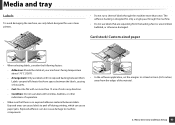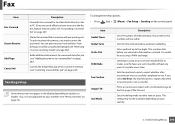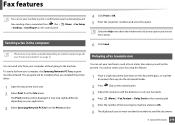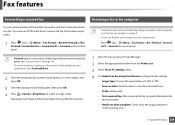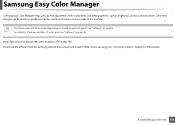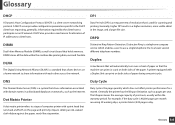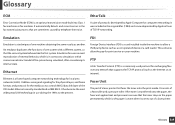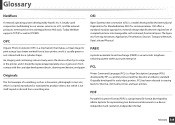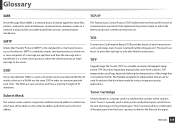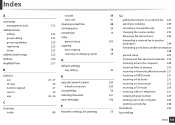Samsung SL-C460FW Support Question
Find answers below for this question about Samsung SL-C460FW.Need a Samsung SL-C460FW manual? We have 4 online manuals for this item!
Question posted by norseman on November 4th, 2014
I Can't Receive Any Faxes Why?
The person who posted this question about this Samsung product did not include a detailed explanation. Please use the "Request More Information" button to the right if more details would help you to answer this question.
Current Answers
Related Samsung SL-C460FW Manual Pages
Samsung Knowledge Base Results
We have determined that the information below may contain an answer to this question. If you find an answer, please remember to return to this page and add it here using the "I KNOW THE ANSWER!" button above. It's that easy to earn points!-
General Support
... your phone is powered on. Yes. Notice, that your phone: Make sure that the phone displays No incoming voice calls can send and receive data and faxes. Can I Send And Receive Faxes With My N200? From the Main Menu, press Wireless Web (2). Select Connection (4) Toggle to your computing device and is connected to standby... -
How to Clear Jam Inside the Printer for CLP-510/510N SAMSUNG
Color Laser Printers > How To Change The Lamp In Your DLP TV Product : Printers & Multifunction > CLP-510N 349. How to Clear Jam Inside the Printer for CLP-510/510N Using the handle, open the right cover Using the handle, open the right cover. 611. How to Clear Paper Jams CLP-300/300N 348. -
How To Perform A Wireless Printer Installation (Apple AirPort) SAMSUNG
... grayed out. Color Multifunction Laser Printers 20757. Fax dialog appears) Select Printing in the Printer & that we have updated the TCP/IP and Wireless settings on the Printer, we have assigned a Default Printer, go to Step 7 "Assign The Printer A Static IP Address". Click Printer & Fax under the Hardware heading. (Printer & Printer now appears in the...
Similar Questions
Samsung 325 Laser Printer Colour Problem
I have a Samsung CLP 325 laser printer. It prints in back very well indeed, but in colour, it repeat...
I have a Samsung CLP 325 laser printer. It prints in back very well indeed, but in colour, it repeat...
(Posted by sharp4091 1 year ago)
Location Of Waste Toner Tank?
Where is the wast toner tank located?
Where is the wast toner tank located?
(Posted by james84158 7 years ago)
How Do I Set Up My C460 Samsong Printer To Print Both Sides
How do I set up the c460 printer to copies both sides at once
How do I set up the c460 printer to copies both sides at once
(Posted by winningh24hr 9 years ago)
I Need Help With My Printer Samsung Ml-2510 Mono Laser Printer. Red Light Stays
Mh samsung ml-2510 laser printer is not working. It's very new and red light stays on. Please help
Mh samsung ml-2510 laser printer is not working. It's very new and red light stays on. Please help
(Posted by vickyphillips3 13 years ago)