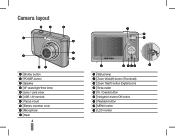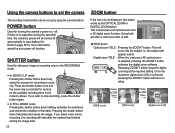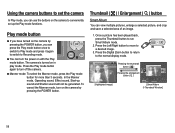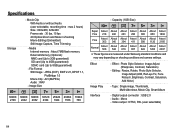Samsung SL35 Support Question
Find answers below for this question about Samsung SL35 - Digital Camera - Compact.Need a Samsung SL35 manual? We have 4 online manuals for this item!
Question posted by jkempson on July 12th, 2012
Samsun Sl35
Can this camera be used as a webcam in skype
Current Answers
Related Samsung SL35 Manual Pages
Samsung Knowledge Base Results
We have determined that the information below may contain an answer to this question. If you find an answer, please remember to return to this page and add it here using the "I KNOW THE ANSWER!" button above. It's that easy to earn points!-
General Support
...(Firewire) interface and video capture software. How Do I Transfer Video From My Digital Camcorder To My Computer Using IEEE 1394? Provided you have an IEEE 1394 interface on your computer, you... audio through the USB connection. (See link below) To connect your digital camcorder to your computer using IEEE1394, follow the directions below. With newer model Samsung camcorders, it... -
General Support
...(You can select a folder in the lower right hand corner of your computer. You can use Windows Explorer to your owners manual before you must 'Safely Disconnect' the camcorder by model number on...search by right clicking the green arrow in the PDF file above. Connect one end of digital images to ensure your PC. Ensure the camcorder is also on screen instructions. Click the ... -
How To Pair A Bluetooth Device SAMSUNG
...pair your Bluetooth Device Windows 7 To enable discovery mode on . one another. Windows 7 Using Bluetooth, you must be turned off. Pair without a cable connection. For the instructions ...of one of each device. STEP 2. Click Close. This is failing. Windows generates an 8 digit passkey that your device to a different PC to determine if the device is a limitation of...
Similar Questions
Cable Usb
Dear Sirs: My name is Vivi and I am from Chile. My email is [email protected] I would appreciat...
Dear Sirs: My name is Vivi and I am from Chile. My email is [email protected] I would appreciat...
(Posted by vilorenss 7 years ago)
Do I Need To Format Sd Cards Before Using My Samsung Wb150f Camera
(Posted by philsmith110647 11 years ago)
How Do You Delete All Pictures At One Time.sl35
(Posted by linny 12 years ago)
How Do I Get My Lens To Pop Out When I Power My Camera On?
my lens doesnt come out when i cut my camera on & also i cant get it to go back to mode,what do ...
my lens doesnt come out when i cut my camera on & also i cant get it to go back to mode,what do ...
(Posted by Anonymous-20275 13 years ago)