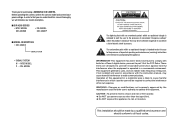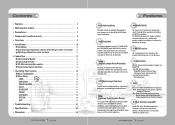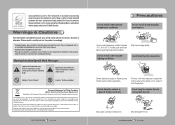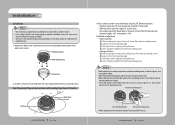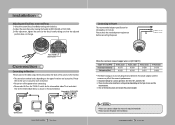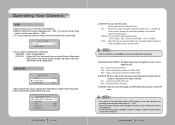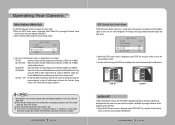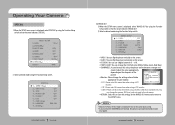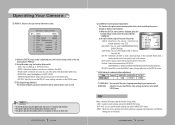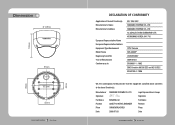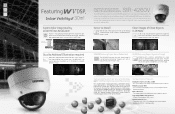Samsung SIR-4260V Support Question
Find answers below for this question about Samsung SIR-4260V.Need a Samsung SIR-4260V manual? We have 2 online manuals for this item!
Question posted by dbartell81 on June 29th, 2014
Not Crystal Clear
Ive Just installed these beautiful cameras 4260v. I Had cheap Swann 400tv lines before. Ive adjusted The focus Best I can But still Not Very Sharp As I think they should Be during Day And night, Is there something I need To Do In The menu As Its quite involved, any help would Be appreciated. At 10 Or 15 M The Image Not Very Clear At All even Bit blurry
Current Answers
Related Samsung SIR-4260V Manual Pages
Samsung Knowledge Base Results
We have determined that the information below may contain an answer to this question. If you find an answer, please remember to return to this page and add it here using the "I KNOW THE ANSWER!" button above. It's that easy to earn points!-
General Support
...need to update the handset. Any installed...Windows Phone, shop securely with updated text... computer. To clear the memory, ...images. Windows may take a few extra moments to boot up for about three seconds to verify publisher, select "Install the driver software anyway". Please see it just...perform a command line reset. The Standard... Do I Have x64 bit Edition of some changes found... -
General Support
... looking for those budget conscious users who don't want to compromise on /off switch Detachable Crystal Clear Earhook. Frequently Asked Questions How Do I Use The Samsung Bluetooth Headset (WEP470)? For additional... This advanced, yet cost effective technology makes the WEP470 one of the world's best values in noise canceling headsets on par with many dual microphone headsets through an ... -
General Support
... comes in one convenient package with the included adjustable stereo ear bud lanyard. What Are The Specifications Of My Samsung WEP870 Bluetooth Headset? For additional General FAQs General Accessory FAQ List Below are questions related to 150 hours Dedicated on/off switch Detachable Crystal Clear Earhook. This brilliant device not only provides advanced...
Similar Questions
Looking For A Manual
needing a manual for a samsung digital color camera SOC-C120, security camera.
needing a manual for a samsung digital color camera SOC-C120, security camera.
(Posted by haysredwolf1961 4 years ago)
Need Default Password For Srd850dcn
i have ansrd850dcn security cameras i need to reset the password as we purchased the business with n...
i have ansrd850dcn security cameras i need to reset the password as we purchased the business with n...
(Posted by briansteinhoff2 5 years ago)
Consulta De Camaras Samsung Sir-4260vn
Good afternoon. I have a question about a Samsung cameras installed initially worked well some not ...
Good afternoon. I have a question about a Samsung cameras installed initially worked well some not ...
(Posted by hsuarez 7 years ago)
I Have A Samsung Color Quad Observation Security Camera. Sod14c4ln.
The monitor is so bulky and HEAVY, I'm wanting to know is I can some how replace it with a PC monito...
The monitor is so bulky and HEAVY, I'm wanting to know is I can some how replace it with a PC monito...
(Posted by nevadacitybonnie 10 years ago)
Samsung Security Systems
i want to buy samsung security camera in oman so pls tell me where can i buy ?
i want to buy samsung security camera in oman so pls tell me where can i buy ?
(Posted by sohailrajapkar 11 years ago)