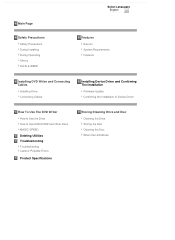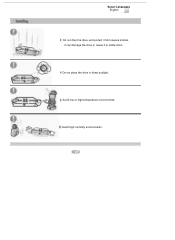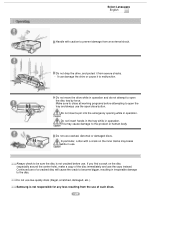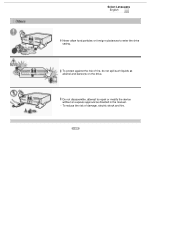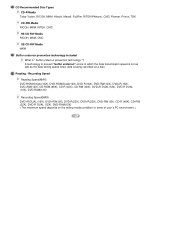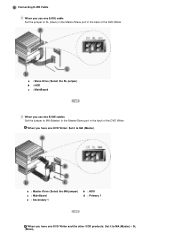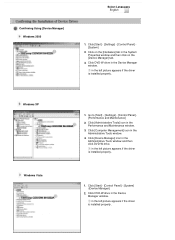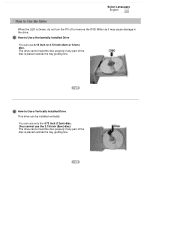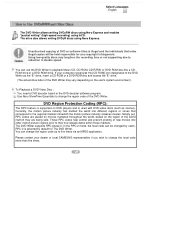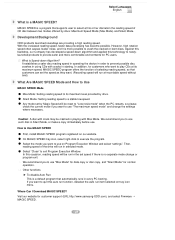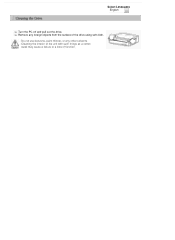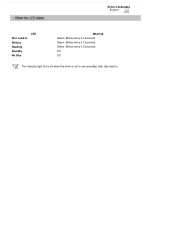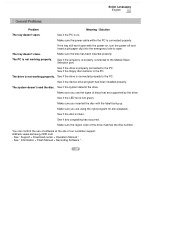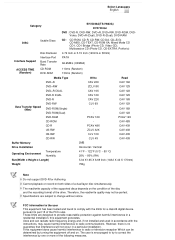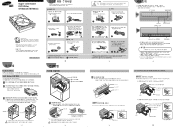Samsung SH-S222A Support Question
Find answers below for this question about Samsung SH-S222A - Super-WriteMaster - Disk Drive.Need a Samsung SH-S222A manual? We have 2 online manuals for this item!
Question posted by motodad47 on December 20th, 2010
Hd Recording
i have a JVC Everio hd camcorder i can burn the sd to the dvds but i am having problen buring the hd sessions to the dvd is the recorder capible to record hd dvds.
Current Answers
Related Samsung SH-S222A Manual Pages
Samsung Knowledge Base Results
We have determined that the information below may contain an answer to this question. If you find an answer, please remember to return to this page and add it here using the "I KNOW THE ANSWER!" button above. It's that easy to earn points!-
General Support
... perform a low-level format including the partition table and Master Boot Record. only for FDD Using any of these utilities on a hard disk drive that hard disk drive: Hardware Utilities Disk Manager provides support for Dynamic Drive Overlay, which will have adverse effects on the model of your hard... -
General Support
...nbsp; MP3 files can be the memory card mouse on the new Removable Disk drive on Format on a PC ... click the mouse on Start Left click the mouse on Explore You will see a new Removable Disk drive appear, this would be transferred, to and from another phone to the Samsung handset follow the ... -
General Support
...microSD Memory Card, Memory Card Adaptor & Warning: Formatting a memory card will see a new Removable Disk drive appear, this page. Memory support the use of a microSDHC 16GB capacity memory card. Important: Please note...Exchange the PIN Codes on both the phone and PC When the New Removable Disk appears on the PC display choose to "open it On Search for new Bluetooth...
Similar Questions
I Have Samsung Sh-s222a - Super-writemaster ,the Writter Not Burning The Cd/dvd,
My writter no burn CD/DVD but read the Disks What it reason pls tell me
My writter no burn CD/DVD but read the Disks What it reason pls tell me
(Posted by ramiharyana 11 years ago)
Samsung Sh-s202j - Super-writemaster - Dvd±rw.
My CD/DVDWriter is not reading any type of CDs, DVDs. It's open & eject also but, it's not show...
My CD/DVDWriter is not reading any type of CDs, DVDs. It's open & eject also but, it's not show...
(Posted by mamathammm61 12 years ago)
Samsung Sh-s182m Compatibility
Is the Samsung SH-S182M DVD writer compatible with Windows 7 OS. I have this device from 3 years ag...
Is the Samsung SH-S182M DVD writer compatible with Windows 7 OS. I have this device from 3 years ag...
(Posted by manicdrunk72 12 years ago)
Driver For My Samsung Sh-s222a - Super-writemaster - Disk Drive.
(Posted by benschede 14 years ago)
I Want A Driver For My Super-writemaster-diskdrive Sh-s222a/bebe
(Posted by benschede 14 years ago)