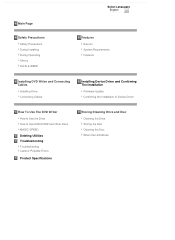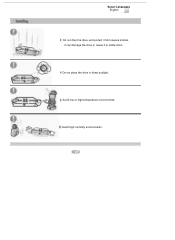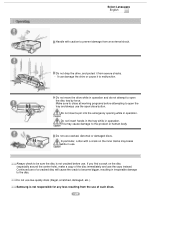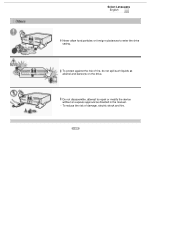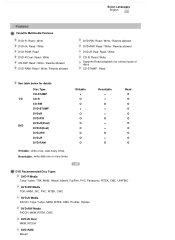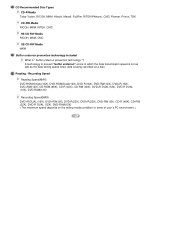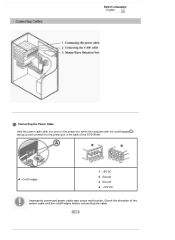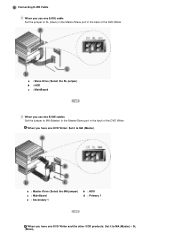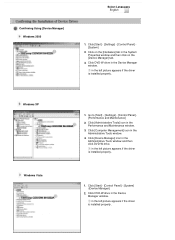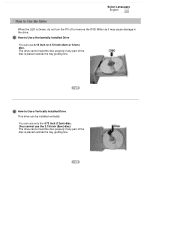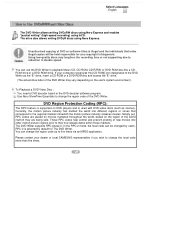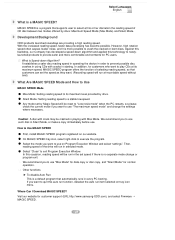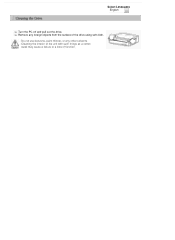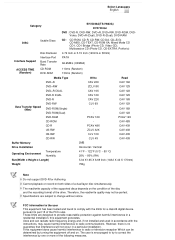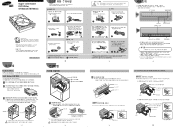Samsung SH-S222A Support Question
Find answers below for this question about Samsung SH-S222A - Super-WriteMaster - Disk Drive.Need a Samsung SH-S222A manual? We have 2 online manuals for this item!
Question posted by degriffiths2 on September 24th, 2012
New Sata Dvd Writer
I have bought a new Samsung DVD writer to replace my old DVD Rom Drive but when I came to connect it, the connections are different as my old drive has IDE connections. Can I just buy a connecting link?
Current Answers
Related Samsung SH-S222A Manual Pages
Samsung Knowledge Base Results
We have determined that the information below may contain an answer to this question. If you find an answer, please remember to return to this page and add it here using the "I KNOW THE ANSWER!" button above. It's that easy to earn points!-
General Support
...drives are listed. Contacting the Manufacturer of Your Motherboard or Serial ATA Controller To get the Serial ATA driver disk...Rom, DVD Drive? You would install this driver if your computer. You can also contact your computer manufacture for your computer currently has incompatible IDE or SCSI device drivers. If you are using a Serial ATA (SATA) Optical Disc Drive...sites. Links are ... -
General Support
...if the handset has established an active connection to the PC, the LCD will now be the memory card on the new Removable Disk drive on Format Left click OK to start formatting ... the MicroSD memory card with a microSD memory card. The SPH-m620 (UpStage) handset features several different methods, listed below : insert the memory card into the DCIM's 100SSMED folder to play back. ... -
General Support
...Messager) features several different methods to transfer ... PC When the New Removable Disk appears on this would be incurred. WARNING: Formatting the microSD Memory Card will see a new Removable Disk drive appear, this page... Methods Memory Insert the formatted memory card into the memory card adaptor Connect the memory card reader to the PC's USB port You will permanently erase all...
Similar Questions
I Have Samsung Sh-s222a - Super-writemaster ,the Writter Not Burning The Cd/dvd,
My writter no burn CD/DVD but read the Disks What it reason pls tell me
My writter no burn CD/DVD but read the Disks What it reason pls tell me
(Posted by ramiharyana 11 years ago)
Samsung Sh-s202j - Super-writemaster - Dvd±rw.
My CD/DVDWriter is not reading any type of CDs, DVDs. It's open & eject also but, it's not show...
My CD/DVDWriter is not reading any type of CDs, DVDs. It's open & eject also but, it's not show...
(Posted by mamathammm61 12 years ago)
Problem In Dvd Rom?
When I Insert The Disc In dvd rom Then It doest Show Anything And Disc Comes out From The driver
When I Insert The Disc In dvd rom Then It doest Show Anything And Disc Comes out From The driver
(Posted by souravsourabh2008 12 years ago)
Driver For My Samsung Sh-s222a - Super-writemaster - Disk Drive.
(Posted by benschede 14 years ago)
I Want A Driver For My Super-writemaster-diskdrive Sh-s222a/bebe
(Posted by benschede 14 years ago)