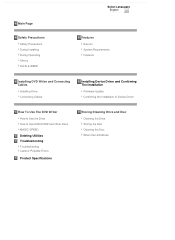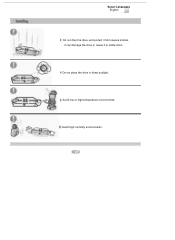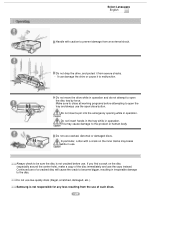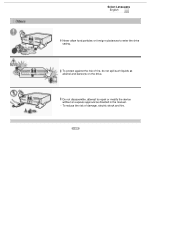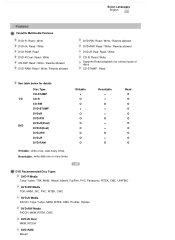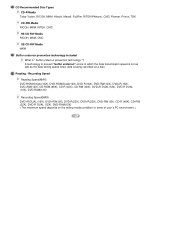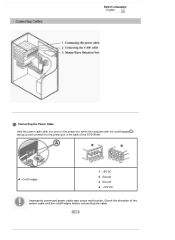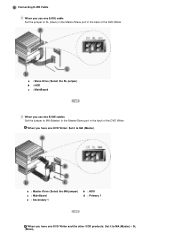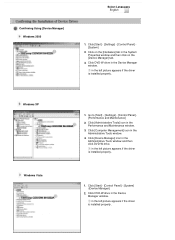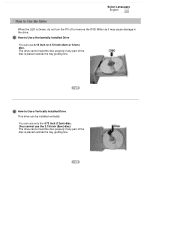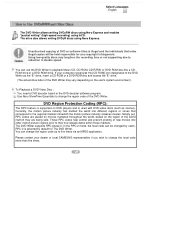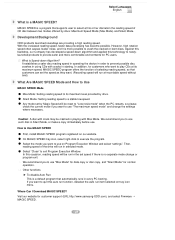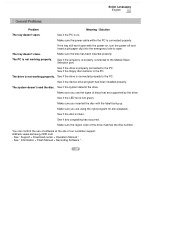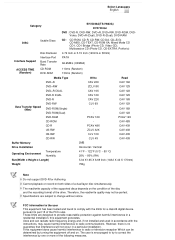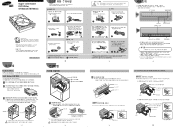Samsung SH-S222A Support Question
Find answers below for this question about Samsung SH-S222A - Super-WriteMaster - Disk Drive.Need a Samsung SH-S222A manual? We have 2 online manuals for this item!
Question posted by robbie on February 3rd, 2011
Doesn't Play Dvd
My superwriter does read and write cd's but doesn't read dvd's. It opens a note sayingthat I have to try reducing colors and/or resolution, but that doesn't solve the problem.
Current Answers
Related Samsung SH-S222A Manual Pages
Samsung Knowledge Base Results
We have determined that the information below may contain an answer to this question. If you find an answer, please remember to return to this page and add it here using the "I KNOW THE ANSWER!" button above. It's that easy to earn points!-
General Support
... BD-ROM BD-RE/BD-R AUDIO + VIDEO Single sided (25GB/50GB) Playing time depends on title DVD-VIDEO (5 inches) 240 Dougle sided 480 (3 1/2 inches) 80 Double sided 160 DVD-RW (V mode and finalized only) 5 inches (4.7GB) (Extended play) DVD-R (V mode and finalized only) AUDIO CD 74 (3 1/2 inches) 20 Region Code Both the Blu-ray disc... -
General Support
.... The types of playing DVD-Video, which is the format used for audio and image files only. Related Article: CD-R, MP3, WMA Playback . Please view the attached Disc Compatibility List. CD-R playback is not on the list, you can read depends on a CD-R. What Disc Types Can I Play On My DVD Player? Attachment : DVD COMPATABILITY CHART.pdf All... -
General Support
... from it, or edit it becomes a DVD-Video recording. You can not record, delete, or edit after finalization, but you will lose all the data recorded on DVDs available at the local video store. In both V and VR Modes. When you re-format the disc, you can play DVDs recorded in V Mode, it . What...
Similar Questions
I Have Samsung Sh-s222a - Super-writemaster ,the Writter Not Burning The Cd/dvd,
My writter no burn CD/DVD but read the Disks What it reason pls tell me
My writter no burn CD/DVD but read the Disks What it reason pls tell me
(Posted by ramiharyana 11 years ago)
Samsung Sh-s202j - Super-writemaster - Dvd±rw.
My CD/DVDWriter is not reading any type of CDs, DVDs. It's open & eject also but, it's not show...
My CD/DVDWriter is not reading any type of CDs, DVDs. It's open & eject also but, it's not show...
(Posted by mamathammm61 12 years ago)
My Drive Does Not Play Dvd Anymore, How To Fix?
HOW CAN I FIX MY DRIVE CAUSE IT DOES NOT PLAY DVD DISC ANYMORE
HOW CAN I FIX MY DRIVE CAUSE IT DOES NOT PLAY DVD DISC ANYMORE
(Posted by nelsonmyu831 12 years ago)
Driver For My Samsung Sh-s222a - Super-writemaster - Disk Drive.
(Posted by benschede 14 years ago)
I Want A Driver For My Super-writemaster-diskdrive Sh-s222a/bebe
(Posted by benschede 14 years ago)