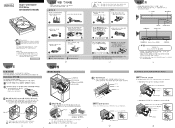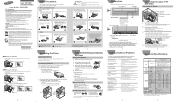Samsung SH-S202J Support Question
Find answers below for this question about Samsung SH-S202J - Super-WriteMaster - DVD±RW.Need a Samsung SH-S202J manual? We have 6 online manuals for this item!
Question posted by lopespolvito on April 30th, 2012
Samsung Sh-s202j No Graba Nada
The person who posted this question about this Samsung product did not include a detailed explanation. Please use the "Request More Information" button to the right if more details would help you to answer this question.
Current Answers
Related Samsung SH-S202J Manual Pages
Samsung Knowledge Base Results
We have determined that the information below may contain an answer to this question. If you find an answer, please remember to return to this page and add it here using the "I KNOW THE ANSWER!" button above. It's that easy to earn points!-
General Support
... the performance or reliability of your 4X CR-RW/Combo drive is not, perform a Google search for the Serial ATA controller or motherboard. How Can I Get The Latest Driver For My Optical CD-R, CD-Rom, DVD Drive? Microsoft Windows and Linux operating systems find and automatically install the driver (atapi.sys) via auto-detection... -
How To Use Samsung Recovery Solution 4 SAMSUNG
...different backup location other than the location currently displayed by clicking the down arrow in case of the entire (C:) drive. This method would be used 20Gb on , but Windows does not load. The computer restarts, and presents... Solution 4 main window. Note: Samsung Recovery Solution 4 only supports DVD+R, DVD-R, DVD+RW, and DVD-RW media when a DVD drive is selected as the backup location. -
How To Use Samsung Recovery Solution 4 SAMSUNG
...restore the system in the Samsung Recovery Solution 4 main window. Each time a DVD is selected as the backup location. You can select a different backup location ...backup process. Note: Samsung Recovery Solution 4 only supports DVD+R, DVD-R, DVD+RW, and DVD-RW media when a DVD drive is completed, the "Insert the next DVD" After the computer restarts, the backup is ...
Similar Questions
I Have Samsung Sh-s222a - Super-writemaster ,the Writter Not Burning The Cd/dvd,
My writter no burn CD/DVD but read the Disks What it reason pls tell me
My writter no burn CD/DVD but read the Disks What it reason pls tell me
(Posted by ramiharyana 11 years ago)
Dvd Are Not Recognized By The Samsung
Sh-s202j.
Hi, I had installedSamsung SH-S202J on my desktop win xp since 4 years. Till last month it was work...
Hi, I had installedSamsung SH-S202J on my desktop win xp since 4 years. Till last month it was work...
(Posted by arunroula 11 years ago)
Mi Grabadora Sh-s202j-sb02 No Funciona Estando Conectada.
(Posted by lopespolvito 12 years ago)
Samsung Sh-s202j - Super-writemaster - Dvd±rw.
My CD/DVDWriter is not reading any type of CDs, DVDs. It's open & eject also but, it's not show...
My CD/DVDWriter is not reading any type of CDs, DVDs. It's open & eject also but, it's not show...
(Posted by mamathammm61 12 years ago)
I Want A Driver For My Super-writemaster-diskdrive Sh-s222a/bebe
(Posted by benschede 14 years ago)