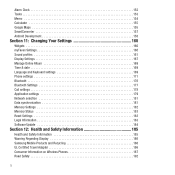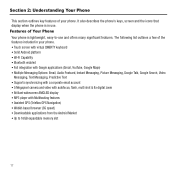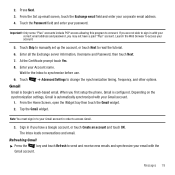Samsung SGH-T939 Support Question
Find answers below for this question about Samsung SGH-T939.Need a Samsung SGH-T939 manual? We have 3 online manuals for this item!
Question posted by amouzouviprosper on September 17th, 2012
How To Unlock My Phone With Google Account?
samsung Behold II SGH-T939
Current Answers
Related Samsung SGH-T939 Manual Pages
Samsung Knowledge Base Results
We have determined that the information below may contain an answer to this question. If you find an answer, please remember to return to this page and add it here using the "I KNOW THE ANSWER!" button above. It's that easy to earn points!-
General Support
Does My SGH-I627 (Propel Pro) Phone Support Email? When setting up a POP3 or IMAP4 email account, the setup will be unable to change the setting,...Server Requires Authentication: the outgoing email server (SMTP) may not be setup on the SGH-I627 (Propel Pro) handset running Windows Mobile 6.1. User Name: Outgoing email server user name. Outgoing email-server password. ... -
General Support
...server settings and select Next. Does My SGH-I637 (Jack) Phone Support Email? Usually the first part of your ISP ...each time you would be unable to manually configure the account on your email provider they may require Outgoing server authentication...to complete this option is setup on the SGH-I637 (Jack) handset running Windows Mobile 6.1 Standard. Enter Outgoing server username and... -
General Support
...above are accessing an account using separate settings for Next Enter the name settings or leave the defaults Tap on next. Does My SGH-I907 (Epix) Phone Support Email? Network...will be setup on your Outlook Web Access server address. Tap on the SGH-I907 (Epix) handset running Windows Mobile 6.1. Outgoing Server Requires Authentication: the outgoing email server (SMTP) ...
Similar Questions
Unlock Samsung Galaxy Exhibit Sgh-t599n With Google Account
(Posted by Anonymous-143980 9 years ago)
How Do I Unlock Phone Pattern Without Knowledge Of My Google Account Connection
my samsung galaxy mini has locked due to many pattern attempts and its requesting for google account...
my samsung galaxy mini has locked due to many pattern attempts and its requesting for google account...
(Posted by lmutegi 10 years ago)
How To Update Sgh-t939 Android 1.5 To 2.2
Actually i need to instoll skype but the requerments of anroid ver2.2 ...so what can i do ...& i...
Actually i need to instoll skype but the requerments of anroid ver2.2 ...so what can i do ...& i...
(Posted by cappetron 12 years ago)
Samsung Phone Unlock
How do I unlock samsung behold || sgh-t939 phone for free
How do I unlock samsung behold || sgh-t939 phone for free
(Posted by brianzeng313 12 years ago)