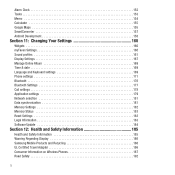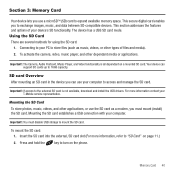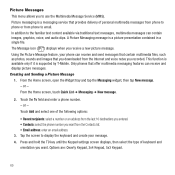Samsung SGH-T939 Support Question
Find answers below for this question about Samsung SGH-T939.Need a Samsung SGH-T939 manual? We have 3 online manuals for this item!
Question posted by lheicka29 on March 15th, 2016
A
Not Working I Can't Play Any Videos And Music From The Internet Site There's No Videos Appeared And Even Music Is Not Playing
Current Answers
Related Samsung SGH-T939 Manual Pages
Samsung Knowledge Base Results
We have determined that the information below may contain an answer to this question. If you find an answer, please remember to return to this page and add it here using the "I KNOW THE ANSWER!" button above. It's that easy to earn points!-
General Support
What Are Media Specifications On My T-Mobile Phone? SGH-t639 File Formats Wallpaper SGH-t709 Media Player SGH-t209 SGH-t309 For more information on T-Mobile Handsets What Are Media Specifications On My T-Mobile Phone? -
General Support
...-function-button) for 10 seconds until an audible tone is heard twice from the Mobile Phone through the HKT 450 First, make sure your mobile phone supports Bluetooth Advanced Audio Distribution Protocol (A2DP) and Audio Video Control Protocol (AVRCP) functions (on playing music through the HKT 450. Some Bluetooth devices require manual acceptance of the HKT 450... -
General Support
... Category Using The Phone Bluetooth Calendar, Time & Browser Support Internet Sites Such As GoogleMaps, MySpace, FaceBook, YouTube, Etc.? How Do I Reset My Cricket SCH-R211 Phone? How Do I... Internet Media Memory Messaging Network/SAR Phone Book How Do I Delete All Pictures or Videos From My Cricket SCH-R211 Phone? Videos How Do I Make A 3-Way Call, Or Conference Call On My Phone?&...
Similar Questions
Using Of Bluetooh With Sa?sung Sgh-t939
Im cameroonian and have the samsung SGH T939 but Idon't know how to transfer even to receive persona...
Im cameroonian and have the samsung SGH T939 but Idon't know how to transfer even to receive persona...
(Posted by theolesaintzang 9 years ago)
How Do I Get My Pc To Recognize My T Mobile Phone Sgh T139.
I have a USB cable connected from my phone to the PC but my PC does not recognize. Do I need some so...
I have a USB cable connected from my phone to the PC but my PC does not recognize. Do I need some so...
(Posted by frost11218 11 years ago)
How To Get Setting For Samsung Mobile Phone Sgh-a927 On The Vodaphone Mobile Con
(Posted by ramy148 12 years ago)
How To Update Sgh-t939 Android 1.5 To 2.2
Actually i need to instoll skype but the requerments of anroid ver2.2 ...so what can i do ...& i...
Actually i need to instoll skype but the requerments of anroid ver2.2 ...so what can i do ...& i...
(Posted by cappetron 12 years ago)