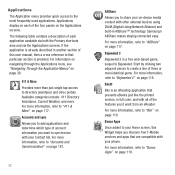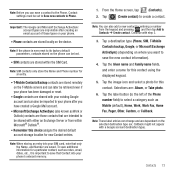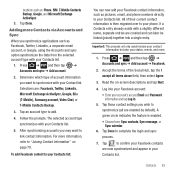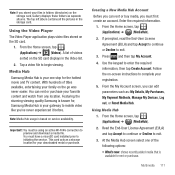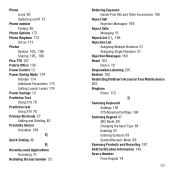Samsung SGH-T679 Support Question
Find answers below for this question about Samsung SGH-T679.Need a Samsung SGH-T679 manual? We have 2 online manuals for this item!
Question posted by martha515 on November 10th, 2013
How To Reset Samsung Sgh T679
The person who posted this question about this Samsung product did not include a detailed explanation. Please use the "Request More Information" button to the right if more details would help you to answer this question.
Current Answers
Answer #1: Posted by bengirlxD on November 10th, 2013 3:30 PM
There are currently two methids to resetting the device. Instructions for both ways can be read on this page.
Feel free to resubmit the question if you didn't find it useful.
Related Samsung SGH-T679 Manual Pages
Samsung Knowledge Base Results
We have determined that the information below may contain an answer to this question. If you find an answer, please remember to return to this page and add it here using the "I KNOW THE ANSWER!" button above. It's that easy to earn points!-
General Support
...SGH-V206? How Do I Assign To Or Delete A Contact From A Caller Group On My SGH-V206? How Do I Reset My SGH-V206? . How Do I Delete MP3 Files From My SGH-V206? Why Doesn't The Time On The SGH... To At One Time On My SGH-V206? Can I Create Or Delete Speed Dial Entries On My SGH-V206? How Do I Receive Picture Messages On My V206 From Another Mobile Phone? How Do I Set An Audible... -
General Support
...? Key Guard Or Key Lock On My SGH-C207? Does The Time On My SGH-C207 Mobile Phone Update Automatically? How Do I Make A 3-Way Call, Or Conference Call On My Phone? And Send A Simple Text Message On The SGH-C207? Does The Alarm On My SGH-C207 Have Snooze Capabilities? Or Delete Voice Dial Entries On... -
General Support
... Mobile Device Center Start a Windows Mobile Device Center session, go to be re-installed whenever completing a hard reset. SGH-I907...Applications File Explorer Locate the file named and select it may be taken to the mobile phone using the below process. Save the file to be obtained through visual and audio ...