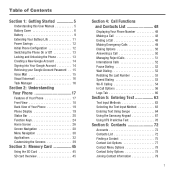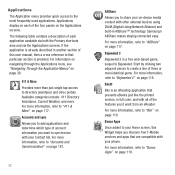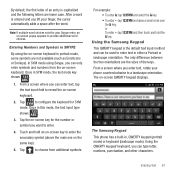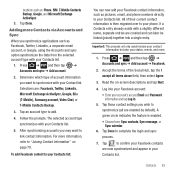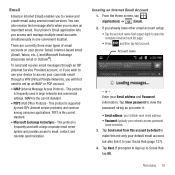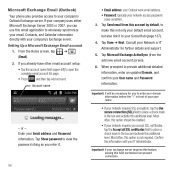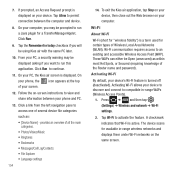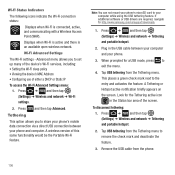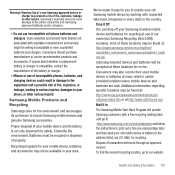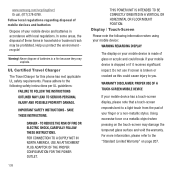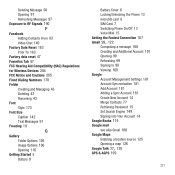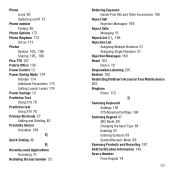Samsung SGH-T679 Support Question
Find answers below for this question about Samsung SGH-T679.Need a Samsung SGH-T679 manual? We have 2 online manuals for this item!
Question posted by sdfdbno on January 26th, 2014
Forgot Password On Samsung Sgh-t679 Phone How To Fix
The person who posted this question about this Samsung product did not include a detailed explanation. Please use the "Request More Information" button to the right if more details would help you to answer this question.
Current Answers
Related Samsung SGH-T679 Manual Pages
Samsung Knowledge Base Results
We have determined that the information below may contain an answer to this question. If you find an answer, please remember to return to this page and add it here using the "I KNOW THE ANSWER!" button above. It's that easy to earn points!-
General Support
... phone. The Windows Mobile setup screen will begin the update. No. Can I Obtain The Software Update For My SGH-...Fixed, SLOG Dump Error Fixed, Audible Email Notification Modified, Ascending Ringtone Design Added, Outlook Notes Support Supplemental FAQs Is The Upgrade For My SGH...2767*3855#. Follow the instructions but Skip entering a password and setting up ). If I nstall The Samsung ... -
General Support
... And Other Accessibility Information Can I Set Up My Voicemail? What Is the Default Password On My Phone? Rebates Can I Clean The Screen On My Phone / PDA? Display (Screen) Do I Become A Distributor For Samsung Phones? Health & How Do I Purchase Accessories For My Phone? Simply click the item in Charging Overnight? Can I Find Information On The... -
General Support
... Below is a listing of the FAQs currently registered in our system for the SGH-i617 FAQ Listing By Category Specifications Using The Phone Bluetooth Contacts Display Sounds Images MP3s Camera Camcorder General Miscellaneous Internet & How Do I Fix The "Forbidden" Error Message Received While Browsing The Internet From My...
Similar Questions
Forgot Google Password On Samsung Sgh-t679 Phone How To Fix
(Posted by MiziSERCA 9 years ago)
Exhibit Sgh T679 4g How To Hard Reset If Forgot Password
(Posted by acamoons 10 years ago)
I Forgot My Password For My Phone Right At The Load Up Point
i have this phone and it will not let me in to it because their is a password for the phone and i do...
i have this phone and it will not let me in to it because their is a password for the phone and i do...
(Posted by Anonymous-111958 10 years ago)