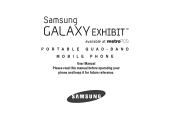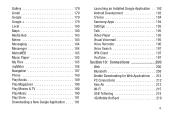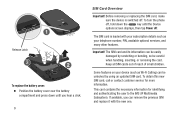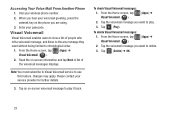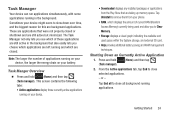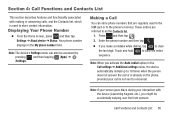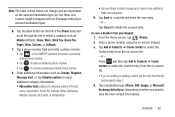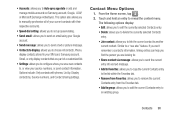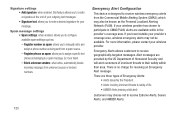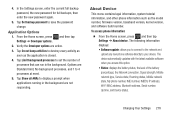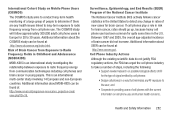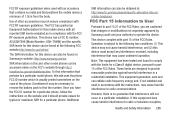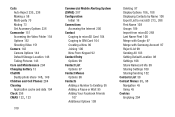Samsung SGH-T599N Support Question
Find answers below for this question about Samsung SGH-T599N.Need a Samsung SGH-T599N manual? We have 2 online manuals for this item!
Question posted by jpcool on February 19th, 2015
How Can I Unblock A Number From Phone
The person who posted this question about this Samsung product did not include a detailed explanation. Please use the "Request More Information" button to the right if more details would help you to answer this question.
Current Answers
Answer #2: Posted by Brainerd on February 19th, 2015 9:59 AM
Hi, please to the tutorial video refer here
I hope this helps you!
Please press accept to reward my effort or post again with more details if not satisfied.
Regards, Brainerd
Answer #3: Posted by Brainerd on February 19th, 2015 10:01 AM
I hope this helps you!
Please press accept to reward my effort or post again with more details if not satisfied.
Regards, Brainerd
Related Samsung SGH-T599N Manual Pages
Samsung Knowledge Base Results
We have determined that the information below may contain an answer to this question. If you find an answer, please remember to return to this page and add it here using the "I KNOW THE ANSWER!" button above. It's that easy to earn points!-
General Support
...: Prefix Service Provider SCH Verizon Wireless, Alltel, Cricket, MetroPCS, TracFone, US Cellular, Generic CDMA SGH at &t and T-Mobile) IMEI is the long numeric number 15 characters long For CDMA Phones (Sprint or Verizon Wireless) The Decimal ESN (Electronic Serial Number) is the long numeric code 11 characters long The Hexidecimal ESN is the alphanumeric... -
General Support
... The Dialing Font Size Be Changed On My SGH-T919 (Behold) Phone? How Do I Record Video With My SGH-T919 (Behold) Phone? What Items Come With My SGH-T919 (Behold) Phone? How Do I Transfer Pictures or Videos Between My SGH-T919 (Behold) Phone And My Computer? View the T-Mobile SGH-T919 (Behold) Menu Tree Top How Do I Delete All Of... -
General Support
... Dialing? Alarms Camera & How Do I Insert Or Remove The SIM Card On My SGH-T459 (Gravity) Phone? How Do I Use Speed Dial On My SGH-T459 (Gravity) Phone? How Do I Modify The Predictive Text Dictionary On My SGH-T459 (Gravity) Phone? T-Mobile SGH-T459 (Gravity) FAQ List Below is a listing of the FAQs currently registered in our...
Similar Questions
How Do I Manually Add My Number To The Galaxy Exhibit
Hi i have the galaxy exhibit 4g phone and yes my number is attached to the phone but one of the apps...
Hi i have the galaxy exhibit 4g phone and yes my number is attached to the phone but one of the apps...
(Posted by annettemiles37 10 years ago)
I Have A Metro Pcs Samsung Sgh-t599n Phone And Trying To Use It But Cant Get Pas
(Posted by luckyluki79 10 years ago)
How To Unblock Numbers On Samsung, Model # Sgh-a927
(Posted by Transheron 10 years ago)