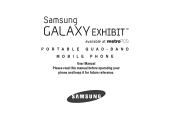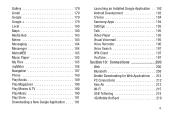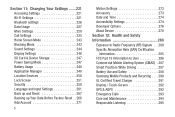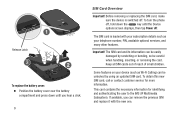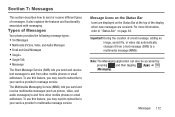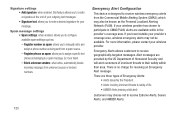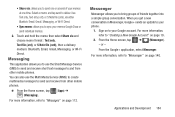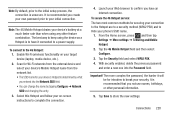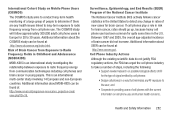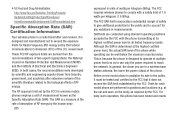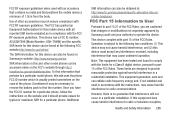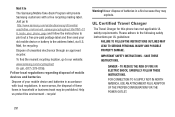Samsung SGH-T599N Support Question
Find answers below for this question about Samsung SGH-T599N.Need a Samsung SGH-T599N manual? We have 2 online manuals for this item!
Question posted by Anonymous-152653 on July 11th, 2015
How Can I Solve Draining Power Issues
Current Answers
Answer #1: Posted by BusterDoogen on July 11th, 2015 9:41 AM
I hope this is helpful to you!
Please respond to my effort to provide you with the best possible solution by using the "Acceptable Solution" and/or the "Helpful" buttons when the answer has proven to be helpful. Please feel free to submit further info for your question, if a solution was not provided. I appreciate the opportunity to serve you!
Related Samsung SGH-T599N Manual Pages
Samsung Knowledge Base Results
We have determined that the information below may contain an answer to this question. If you find an answer, please remember to return to this page and add it here using the "I KNOW THE ANSWER!" button above. It's that easy to earn points!-
General Support
...imported by the program's editor or creator. By searching You can make other patents issued or pending. Large icons: Click the folder shaped icon on the top of ...2000-2005 Gracenote. The Gracenote logo and logotype and the "Powered by Samsung PC Studio, a software program connecting a Samsung mobile phone to edit a Media. When the characters change color/image of... -
General Support
...sticker on the back of the phone number. Run -> NAM1 on Power Off If the phone was on power up" However, ...issue, please contact Samsung Customer Support at our toll free number 1-888-987-4357 For more information on Dec for the decimal conversion then use the last four digits as shown below will prompt for a code. Below is the electronic memory in the mobile phone... -
General Support
What Are Media Specifications On My T-Mobile Phone? SGH-t639 File Formats Wallpaper SGH-t709 Media Player SGH-t209 SGH-t309 For more information on T-Mobile Handsets What Are Media Specifications On My T-Mobile Phone?
Similar Questions
can anyone help me to fix my samsung galaxy exhibit sgh-t599n. first i install cyanogen for my phone...
I have a USB cable connected from my phone to the PC but my PC does not recognize. Do I need some so...