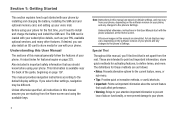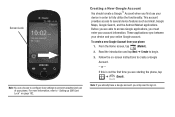Samsung SGH-T589 Support Question
Find answers below for this question about Samsung SGH-T589.Need a Samsung SGH-T589 manual? We have 2 online manuals for this item!
Question posted by kimiko96 on April 27th, 2013
My Samsung Galaxy Q Sgh-t589w Is Frozen On The Start Up Screen
ok so it was working perfectly the whole day and then i had it off for a while and when i was turning it back on it just got frozen on the samsung screen
Current Answers
Related Samsung SGH-T589 Manual Pages
Samsung Knowledge Base Results
We have determined that the information below may contain an answer to this question. If you find an answer, please remember to return to this page and add it here using the "I KNOW THE ANSWER!" button above. It's that easy to earn points!-
General Support
...Start to complete the Samsung modem driver installation. The Samsung Modem Drivers Onto The Computer. LPT) verify that SAMSUNG Mobile...Mobile setup screen (Tap the screen to flash the handset. How Do I Obtain The Software Update For My SGH-i907 (EPIX) And What Are The Required Steps To Update It On Windows Vista? OK The SGH... & The phone will automatically reboot ... is turned on ... -
General Support
...which operating system your Windows Mobile powered device to play some...Start Sync button to download the selected songs to your PC's display (see example below : Turn Bluetooth on Set the phone...the Sync List Click OK From the Sync tab...SGH-i617 & The USB cable, microSD memory card, and a current version of the screen, for this process! Depending on both devices to pair the phones... -
General Support
... messages through this . If however, your phone and a desktop computer. Click the OK button to proceed to start a separate tool. In addition you to view, edit and...Outlook® with the Phone Note: Windows 2000 or XP family At least 300MB of the icons on the screen appear in your phone on a mobile phone and PC. How Do I Use My SGH-A867 (Eternity) As ...
Similar Questions
Pc Never Recognizes Samsung Sgh-t589w
I have never been able to download anything from my phone to my computer. People keep telling me "ju...
I have never been able to download anything from my phone to my computer. People keep telling me "ju...
(Posted by crazytrvlr 10 years ago)
Samsung Galaxy S2 Sgh-i897 Will Not Charge Or Turn On.
(Posted by Imswca 10 years ago)
How To Clear Home Screen Messages
Just got phone today. Home screen has message sorry.unable toconnect. Please retry later". As well a...
Just got phone today. Home screen has message sorry.unable toconnect. Please retry later". As well a...
(Posted by Roymmartin 12 years ago)