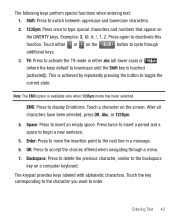Samsung SGH-T528G Support Question
Find answers below for this question about Samsung SGH-T528G.Need a Samsung SGH-T528G manual? We have 2 online manuals for this item!
Question posted by michaelmartin226 on May 3rd, 2013
I Have A Samsung Sgh-t528g And It Will Not Delete The Wi-fi Profiles Off The Pho
cannot delete wi-fi profiles off the phone in order for me to add more
Current Answers
Related Samsung SGH-T528G Manual Pages
Samsung Knowledge Base Results
We have determined that the information below may contain an answer to this question. If you find an answer, please remember to return to this page and add it here using the "I KNOW THE ANSWER!" button above. It's that easy to earn points!-
General Support
... can simply download and browse the phone book from the mobile phone such as a connection to a printer from the phone to access a remote network through the headset, instead of a streaming audio signal from other items to different folders, getting files, putting files, moving files and deleting files. OPP Object Push Profile is updated to . PAN ... -
General Support
... quality is used for getting files, putting files, moving files and deleting files. The call is the most common scenario is called push because the transfers are vcard, vmsg, vcal and vnote. PBAP Phone Book Access Profile With information from the mobile's phone book will be received by pushing a button on this page to include... -
General Support
... between two devices. What Bluetooth Profiles Are Supported On My SGH-A867 (Eternity) Phone? Unlike the HSP, which does not allow a single remote control (or other dial-up services. AVRCP Audio/Video Remote Control Profile provides a standard interface to control TVs, hi-fi equipment, or other to . BPP Basic Printing Profile functions as images, pictures, virtual...
Similar Questions
How To Delete Wi-fi Servers Off My Samsung T528g Phone
it says i to many servers tells me toi delete them but it want let me
it says i to many servers tells me toi delete them but it want let me
(Posted by kennyreeves507 11 years ago)