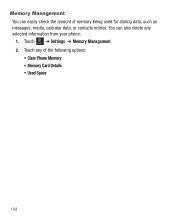Samsung SGH-T528G Support Question
Find answers below for this question about Samsung SGH-T528G.Need a Samsung SGH-T528G manual? We have 2 online manuals for this item!
Question posted by Anonymous-58993 on May 11th, 2012
How To Work Wifi? How To Change My Browser Back To Straight Talk
how to use wifi an change my browser back to straight talk browser.
Current Answers
Related Samsung SGH-T528G Manual Pages
Samsung Knowledge Base Results
We have determined that the information below may contain an answer to this question. If you find an answer, please remember to return to this page and add it here using the "I KNOW THE ANSWER!" button above. It's that easy to earn points!-
General Support
.... Multimedia Manager helps you to start Connect phone Connect a mobile phone and a PC using Multimedia Manager. Or right-click at the ...mobile phone and send various media files. Use the wonderful features of your phone wallpaper : Input a name of an image at the bottom right of the window. When the search result shows up menu to be activated. When the characters change... -
General Support
...change your car owner's manual. The red wire has an in the position that it displays "Call Ended". message is displayed on the Remote Controller and the disconnection tone is successfully made via the Car Kit and the kit displays "Talking...your mobile phone, an dif used with Samsung mobile phones, and works as described in handset mode. Lift the phone ... -
General Support
...its SIM support this happens, power on the HKT450 to connect with a mobile phone, depending on the software in Talk Mode, press the MFB (multi-function-button) on the device once ... stop and an audible tone will be accomplished using the USB cord with the included vehicle power adpator, or with a Mobile Phone Before using certain phone models, the music player must be pushed to...
Similar Questions
Can The Sgh T528g Work With A $30 Straight Talk Card
(Posted by jateresa 10 years ago)
How Do U Change The Language T Mobile Phones Sgh T259
(Posted by janicemWEEGE 10 years ago)
Will The Samsung T528g Work In Maine On Straight Talk
(Posted by henryjkrock 10 years ago)
How To Delete Wifi On Phone Samsung T528g Straight Talk
(Posted by frorehs 10 years ago)
How Do I Get My Pc To Recognize My T Mobile Phone Sgh T139.
I have a USB cable connected from my phone to the PC but my PC does not recognize. Do I need some so...
I have a USB cable connected from my phone to the PC but my PC does not recognize. Do I need some so...
(Posted by frost11218 11 years ago)