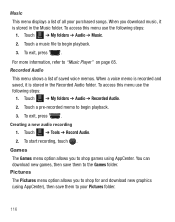Samsung SGH-T528G Support Question
Find answers below for this question about Samsung SGH-T528G.Need a Samsung SGH-T528G manual? We have 2 online manuals for this item!
Question posted by srstanfo on May 27th, 2014
What Are Some Websites Where I Can Download Music For Free For The Samsung
t258g
Current Answers
Related Samsung SGH-T528G Manual Pages
Samsung Knowledge Base Results
We have determined that the information below may contain an answer to this question. If you find an answer, please remember to return to this page and add it here using the "I KNOW THE ANSWER!" button above. It's that easy to earn points!-
General Support
...Phone? How Do I Access And Use The GPS Capabilities On My Phone? Display (Screen) Do I Recently Registered My New Samsung Phone But Have Not Received My Free Gift, What Is The Status? Speaker Phone Why Is The Speaker Phone...Change the Language on My Phone? Can I Use Call Blocking On My Phone? Games Can I Download Music Files (MP3's) From For My Phone? Is There An External ... -
General Support
What Are Media Specifications On My T-Mobile Phone? What Are Media Specifications On My T-Mobile Phone? SGH-t639 File Formats Wallpaper SGH-t709 Media Player SGH-t209 SGH-t309 For more information on T-Mobile Handsets -
General Support
... Answering, Ending, Rejecting Calls Voice Dialing Last Number Redial (cont) Call Transfer Between HKT450 and Mobile Phone Volume Adjustment Privacy Headset / Hands-free Mode Swap Microphone Mute Mode Call Holding Answering 2nd Call During A Call Call Swap Playing Music From Mobile Phone Through HKT450 Line Out Restoring Factory Default Setting Button Functions Switch on / off , press...
Similar Questions
How To And Where To Download Music On My Samsung Sgh-t528g Tracfone
(Posted by NLTnv 10 years ago)
How Do I Get My Pc To Recognize My T Mobile Phone Sgh T139.
I have a USB cable connected from my phone to the PC but my PC does not recognize. Do I need some so...
I have a USB cable connected from my phone to the PC but my PC does not recognize. Do I need some so...
(Posted by frost11218 11 years ago)
Downloading Music To My Phone
How do i download music to my phone using a usb cord and my laptop? what software do i need
How do i download music to my phone using a usb cord and my laptop? what software do i need
(Posted by deliahmaricle 12 years ago)
Download Music To My Phone But The Music Doesn't Show Up In The My Music File
my music shows up in the music player but how do i get it to my music file
my music shows up in the music player but how do i get it to my music file
(Posted by martinez32 12 years ago)