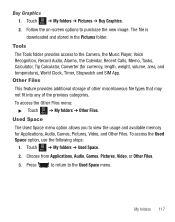Samsung SGH-T528G Support Question
Find answers below for this question about Samsung SGH-T528G.Need a Samsung SGH-T528G manual? We have 2 online manuals for this item!
Question posted by huazumi on January 10th, 2014
What Video Types Can A T528g
The person who posted this question about this Samsung product did not include a detailed explanation. Please use the "Request More Information" button to the right if more details would help you to answer this question.
Current Answers
Related Samsung SGH-T528G Manual Pages
Samsung Knowledge Base Results
We have determined that the information below may contain an answer to this question. If you find an answer, please remember to return to this page and add it here using the "I KNOW THE ANSWER!" button above. It's that easy to earn points!-
General Support
... Do I Fix This? Does My SGH-I617 Support Video Call Sharing? What Video Types Are Supported Using Video Call Sharing On My SGH-I617? Why Is My SGH-I617 No Longer Recognizing Voice Commands? My SGH-I617 Display Keeps Going Back To The Home Screen, How Do I Play MP3 Files On My SGH-I617 Phone? How Do I Disable Or Enable... -
General Support
... A Caller Group On My SGH-A737? What Video Types Are Supported Using Video Call Sharing On My SGH-A737? Can I Create/Delete A Text Message On My SGH-A737? Can The Display Contrast Or Brightness On My SGH-A737 Be Adjusted? How Do I Play MP3 Files On My SGH-A737 Phone? How Do I Stop My SGH-A737 From Beeping Every Minute... -
General Support
What Video Types Are Supported Using Video Call Sharing On My SGH-I637 (Jack) Phone? What Video Types Are Supported Using Video Call Sharing On My SGH-I637 (Jack) Phone? The SGH-I637 (Jack) handset supports video share in the 3GP video format.
Similar Questions
What Type Of Video Files Does The Samsung Sgh T528g Play
(Posted by leesgutt 9 years ago)
How To Watch Videos On Straight Talk Samsung Sgh-t528g
(Posted by TONYRcbou 10 years ago)
How Do I Get My Pc To Recognize My T Mobile Phone Sgh T139.
I have a USB cable connected from my phone to the PC but my PC does not recognize. Do I need some so...
I have a USB cable connected from my phone to the PC but my PC does not recognize. Do I need some so...
(Posted by frost11218 11 years ago)
What Video Formats Does The Samsung Sgh-t528g Play
(Posted by Anonymous-37090 12 years ago)