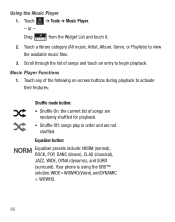Samsung SGH-T528G Support Question
Find answers below for this question about Samsung SGH-T528G.Need a Samsung SGH-T528G manual? We have 2 online manuals for this item!
Question posted by kaAl on April 13th, 2014
What Video Files Does Samsung T528g Play
The person who posted this question about this Samsung product did not include a detailed explanation. Please use the "Request More Information" button to the right if more details would help you to answer this question.
Current Answers
Related Samsung SGH-T528G Manual Pages
Samsung Knowledge Base Results
We have determined that the information below may contain an answer to this question. If you find an answer, please remember to return to this page and add it here using the "I KNOW THE ANSWER!" button above. It's that easy to earn points!-
General Support
... Add You can edit photos and image files in the left Music area. Connect to your phone. File > The method to transmit files to your mobile phone at Samsung PC Studio launcher and start a separate management tool to use Multimedia Manager, the phone directory search window appears. Open Music Files Play Music Files Get tag info Refresh tag DB... -
General Support
... to proceed to the Mobile Phone Accessories site. The PC personal information management program supported by PC Sync are as multimedia messages, movies, and sounds. MMS Composer (Compose multimedia messages) Allows you to the device. In addition to a simple file management function, Multimedia Manager has a powerful play multimedia files compatible with the Phone, such as follows... -
General Support
... to transfer large files utilizing the USB cable instead of PC video formats. *.3GP, *.MP4, *.SKM, *.K3G, *.MPG, *.MPEG, *.ASF, *.AVI, *.WMV, *.DIVX To Launch Video Player: , Video Player Note: It is an application that allows you by your mobile phone and a variety of Bluetooth. Image viewer: Image viewer allows you to play videos taken by utilizing...
Similar Questions
What Type Of Video Files Does The Samsung Sgh T528g Play
(Posted by leesgutt 9 years ago)
How Do I Get My Pc To Recognize My T Mobile Phone Sgh T139.
I have a USB cable connected from my phone to the PC but my PC does not recognize. Do I need some so...
I have a USB cable connected from my phone to the PC but my PC does not recognize. Do I need some so...
(Posted by frost11218 11 years ago)
How To Get Setting For Samsung Mobile Phone Sgh-a927 On The Vodaphone Mobile Con
(Posted by ramy148 12 years ago)