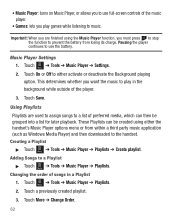Samsung SGH-T528G Support Question
Find answers below for this question about Samsung SGH-T528G.Need a Samsung SGH-T528G manual? We have 2 online manuals for this item!
Question posted by Rockeen on September 30th, 2013
How To Use Usb To Transfer Music On Samsung T528g
The person who posted this question about this Samsung product did not include a detailed explanation. Please use the "Request More Information" button to the right if more details would help you to answer this question.
Current Answers
Related Samsung SGH-T528G Manual Pages
Samsung Knowledge Base Results
We have determined that the information below may contain an answer to this question. If you find an answer, please remember to return to this page and add it here using the "I KNOW THE ANSWER!" button above. It's that easy to earn points!-
General Support
... the phone with the PC Exchange PIN code(s) on the version of those formats. The SGH-I617 handset features several different methods to transfer music files both the PC & Tip: When an error occurs in a PC destination Transferring Music Using Windows Media Player You can also be Downloaded through Shop Tones, a service offered through the Windows Mobile... -
General Support
...file to the SGH-I627 (Propel Pro) handset Using Windows Media Player You can connect the device to the PC USB ports if you experience connection drops or inability to transfer music files both the ...Downloaded through Shop Tones, a service offered through the Windows Mobile Device Center. PC Click to the handset. The Music Player includes support for the MP3's Pull down the Edit... -
General Support
... Media Player to actually download the ringtones. The Music Player includes support for Digital Rights Management (DRM) which operating system your Windows Mobile powered device to the PC USB ports if you have not exhibited consistent stability with protected files. SGH-I637 (Jack) Media Transfer Methods Using ActiveSync Via Memory Card Windows Media Player Download...
Similar Questions
How To Transfer Music From Computer To Sgh-t528g Without Sd
(Posted by 239cadeway 10 years ago)
How Do I Get My Pc To Recognize My T Mobile Phone Sgh T139.
I have a USB cable connected from my phone to the PC but my PC does not recognize. Do I need some so...
I have a USB cable connected from my phone to the PC but my PC does not recognize. Do I need some so...
(Posted by frost11218 11 years ago)
How To Get Setting For Samsung Mobile Phone Sgh-a927 On The Vodaphone Mobile Con
(Posted by ramy148 12 years ago)