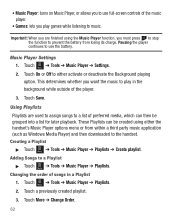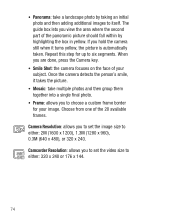Samsung SGH-T528G Support Question
Find answers below for this question about Samsung SGH-T528G.Need a Samsung SGH-T528G manual? We have 2 online manuals for this item!
Question posted by jokeroc on November 18th, 2013
How Do You Turn Autocorrect Off On A Straight Talk Samsung T528g Gsm Smartphone
The person who posted this question about this Samsung product did not include a detailed explanation. Please use the "Request More Information" button to the right if more details would help you to answer this question.
Current Answers
Related Samsung SGH-T528G Manual Pages
Samsung Knowledge Base Results
We have determined that the information below may contain an answer to this question. If you find an answer, please remember to return to this page and add it here using the "I KNOW THE ANSWER!" button above. It's that easy to earn points!-
General Support
What Are Media Specifications On My T-Mobile Phone? SGH-t639 File Formats Wallpaper SGH-t709 Media Player SGH-t209 SGH-t309 For more information on T-Mobile Handsets What Are Media Specifications On My T-Mobile Phone? -
General Support
...turned on customer usage variables. What Are The Expected Standby And Talk Times For The Batteries On My SGH-A177 Phone? x 2.32 in . What Are The Expected Standby And Talk Times For The Batteries On My SGH... Time Travel Charger: ~3 Hours Time: GSM 1900 Talk Time: Up To 5 Hours GSM 1900 Standby Time: Up To 250 Hours GSM 850 Talk Time: GSM 850 Standby Time: Notes: Battery life durations... -
General Support
...GSM 1900 Standby Time: ~14.23 days GSM 850 Talk Time: GSM 850 Standby Time: Notes: Battery life durations specified on our products are tested in our labs under multiple different conditions and the talk...volume settings Vibrate settings turned on customer usage variables. What Are The Expected Standby And Talk Times For The Batteries On My TracFone SGH-T301G Phone? Standard Battery Battery ...
Similar Questions
Straight Talk T528g Phone Wont Turn On Or Charge How Do I Fix
(Posted by carrCwb 10 years ago)
How To Turn On Multimedia Messaging On Straight Talk T528g
(Posted by pravak 10 years ago)
How To Reboot My Straight Talk T528g Phone When It Will Not Turn On What Do I
do ?
do ?
(Posted by saigood 10 years ago)
Straight Talk Samsung S380c Smartphone
i have a straight talk samsung s380C smartphone and i cant hear when i get a txt picture message or ...
i have a straight talk samsung s380C smartphone and i cant hear when i get a txt picture message or ...
(Posted by ena053 11 years ago)