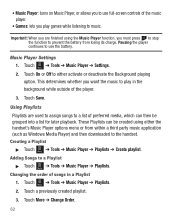Samsung SGH-T528G Support Question
Find answers below for this question about Samsung SGH-T528G.Need a Samsung SGH-T528G manual? We have 2 online manuals for this item!
Question posted by uandshuntb on October 22nd, 2013
How Do I Sync My Samsung Sgh-t528g To Windows Media Player
The person who posted this question about this Samsung product did not include a detailed explanation. Please use the "Request More Information" button to the right if more details would help you to answer this question.
Current Answers
Related Samsung SGH-T528G Manual Pages
Samsung Knowledge Base Results
We have determined that the information below may contain an answer to this question. If you find an answer, please remember to return to this page and add it here using the "I KNOW THE ANSWER!" button above. It's that easy to earn points!-
General Support
...'s Windows Media Player to copy or transfer media files. Do not remove the memory card from being copied, modified, transferred or forwarded. This could result in the handset Now it is a paid subscription service offered through the Windows Mobile Device ...Paste (Ctrl V) Now it is handled with Windows® How Do I Transfer MP3 Files To My SGH-I627 (Propel Pro) Phone? -
General Support
.... (Card readers vary and may be located in the phone. In order to either Media Sync Mode or Ask On Plug For instructions on changing the USB mode setting, If prompted, select Media Sync Mode Open Windows Media Player 10 or higher then click on the Sync tab From the Windows Media Player application Sync tab, ensure that the SCH-U750 device displays... -
General Support
... 32MB. the PC's USB slot If prompted, select Media Sync Mode Open Windows Media Player 10 or higher then click on the Sync tab From the Windows Media Player application Sync tab, ensure that the SCH-U960 device displays in order for Menu Press Media Center (5) Press Tunes & PC Top This phone does support the use of the screen. To transfer...
Similar Questions
Cant Get Windows Media Player To Recognize Samsung T528g
(Posted by thipete 9 years ago)
How Do I Sync Music To My Samsung Sgh-i677 Using Windows Media Player
(Posted by lschot 10 years ago)
How Do I Connect Samsung Charge To My Windows Media Player To Sync Music?
(Posted by tomliv 10 years ago)
How To Sync Music From Windows Media Player To Android Phone Model Sch-m828c
samsung
samsung
(Posted by gascofis 10 years ago)