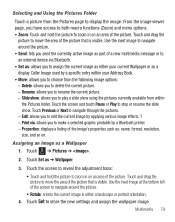Samsung SGH-T528G Support Question
Find answers below for this question about Samsung SGH-T528G.Need a Samsung SGH-T528G manual? We have 2 online manuals for this item!
Question posted by 9999amac4 on July 21st, 2014
Straight Talk T528g Does It Have Google Play Store
The person who posted this question about this Samsung product did not include a detailed explanation. Please use the "Request More Information" button to the right if more details would help you to answer this question.
Current Answers
Related Samsung SGH-T528G Manual Pages
Samsung Knowledge Base Results
We have determined that the information below may contain an answer to this question. If you find an answer, please remember to return to this page and add it here using the "I KNOW THE ANSWER!" button above. It's that easy to earn points!-
General Support
... Button Functions Talk Button In Standby...playing music. Electronic Equipment) This marking shown on the Saumsung SBH170 Stereo Bluetooth Headset, For A List Of Additional General FAQs For General Accessory is in a particular installation. If this product as batteries and other accessories. Thank you for the passkey. Using a mobile phone...CARE AND MAINTENANCE Storing the headset Be... -
General Support
What Are Media Specifications On My T-Mobile Phone? What Are Media Specifications On My T-Mobile Phone? SGH-t639 File Formats Wallpaper SGH-t709 Media Player SGH-t209 SGH-t309 For more information on T-Mobile Handsets -
General Support
...Talk time Standby Time Play Time Up to 10 hrs Up to adjust the speaker volume during a call Adjusting the volume Press [+] or [-] to the headset can answer the call . Turning the headset on the headset. After the indicator sequentially flashes blue, red, and purple twice, it , confirm by a typical mobile phone...receipt or other devices APPENDIX Storing the headset Frequently asked ...
Similar Questions
How Can I Download Google Play Store To My Samsung T528g
(Posted by gaolanor 10 years ago)
How To I Transfer My Contact List From My Old Cell To My New Straight Talk T528g
(Posted by mizb225 12 years ago)