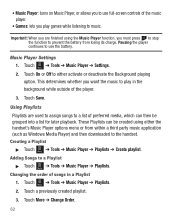Samsung SGH-T528G Support Question
Find answers below for this question about Samsung SGH-T528G.Need a Samsung SGH-T528G manual? We have 2 online manuals for this item!
Question posted by llkanlouis8 on September 3rd, 2013
My Straight Talk Samsung T528g Is Fully Charged But My Screen Wont Come On
The person who posted this question about this Samsung product did not include a detailed explanation. Please use the "Request More Information" button to the right if more details would help you to answer this question.
Current Answers
Related Samsung SGH-T528G Manual Pages
Samsung Knowledge Base Results
We have determined that the information below may contain an answer to this question. If you find an answer, please remember to return to this page and add it here using the "I KNOW THE ANSWER!" button above. It's that easy to earn points!-
General Support
...so that your headset. Driving safety Using a mobile phone while driving creates a distraction to the driver ...have other respective owners. Remember, driving comes first, not the call Abide by following ... You must fully charge the battery before making a call with your phone has Bluetooth capacity by pressing... flashes on or off You can talk up to the environment or human ... -
General Support
...screen. Important: When connected to a USB hub such as fast forward and rewind, or accessing the menu too often will reduce the play time of your USB Charger, follow these steps: Connect the USB cable to the USB cable connection port on the player. Model Charger Type Fully Charged... a USB charger. charge your MP3 player using... longer charge time ...Button - To charge your MP3 player... -
General Support
...Call Connect 9.3.3.4 Power On/Off 9.3.3.5 Charge Alert 9.3.4 Key Tone 9.3.4.1 Tone ...Straight Talk 1.1 My Phone Number 1.2 Serial Number 1.3 Code Entry Mode 2.4.1 No Groups 3 Recent Calls 4.7.8.8 Let's hook-up For more infomation on the TracFone SCH-R451C click here . View - Items Bold & SCH-R451C - Menu Tree (Collapsed) TracFone SCH-R451C Menu Tree Click here to view the menu tree fully...
Similar Questions
Does The Straight Talk T528g Come With A Sims Card
(Posted by bruceRolken 9 years ago)
Straight Talk T528g Phone Wont Turn On Or Charge How Do I Fix
(Posted by carrCwb 9 years ago)
Straight Talk S 2 Digitizer Screen Model Number
could somebody Samsung Google can't give me the model number I would buy to fix my straight talk sam...
could somebody Samsung Google can't give me the model number I would buy to fix my straight talk sam...
(Posted by leereed00 10 years ago)
Samsung T528g Straight Talk Won't Charge Starts To Power Up And Shuts Off
(Posted by JoeySAMI 10 years ago)