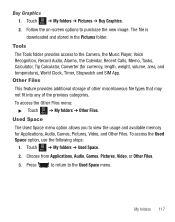Samsung SGH-T528G Support Question
Find answers below for this question about Samsung SGH-T528G.Need a Samsung SGH-T528G manual? We have 2 online manuals for this item!
Question posted by bjjavasa on February 19th, 2014
Sgh-t528g What Does The Sim App Do
The person who posted this question about this Samsung product did not include a detailed explanation. Please use the "Request More Information" button to the right if more details would help you to answer this question.
Current Answers
Related Samsung SGH-T528G Manual Pages
Samsung Knowledge Base Results
We have determined that the information below may contain an answer to this question. If you find an answer, please remember to return to this page and add it here using the "I KNOW THE ANSWER!" button above. It's that easy to earn points!-
General Support
... numbers, such as well. This number can normally be entered as 911, may require a SIM card to be inserted, and in any country, with or without a SIM card inserted, if you are within a mobile phone network's service area. The SGH-i607 handset provides an international emergency number 112. How Do I Make An Emergency Call On... -
General Support
... Group On My SGH-T459 (Gravity) Phone? How Do I Transfer MP3 Files To My SGH-T459 (Gravity) Phone? How Do I Delete All Sounds or Ringtones From My SGH-T459 (Gravity) Phone? SGH-T459 (Gravity) Phone Bluetooth Index How Do I Delete All Messages On My SGH-T459 (Gravity) Phone? Does My SGH-T459 (Gravity) Phone Support Email? How Do I Use My T-Mobile Phone As A Modem... -
General Support
...My Mobile Number 9.4 Language 9.5 Security 9.5.1 PIN Check 9.5.2 Change PIN 9.5.3 Phone Lock 9.5.4 Change Password 9.5.5 Privacy 9.5.6 SIM ...SGH-E316 click here Date 7.3.1 Set Time 7.3.2 Set Date 7.3.3 World Time 7.3.4 Time Format 7.3.5 Auto Update 7.4 Calculator 7.5 To Do List 7.6 Voice Memo 7.6.1 Record 7.6.2 Voice Memo List 7.6.3 Delete All 7.6.4 Memory Status 7.7 Currency Exchange 7.8 Sim Apps...
Similar Questions
What Number Do I Call On Samsung Sgh T528g When Sim Card Is Out
(Posted by sykip 10 years ago)
Samsung Sgh T528g When Sim Card Is Out What #do I Put In?
(Posted by afrohsds 10 years ago)
How To Unlock Sgh-t528g Once Sim Card Is Blocked
(Posted by simbahawkey 10 years ago)