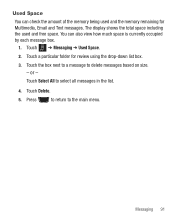Samsung SGH-T528G Support Question
Find answers below for this question about Samsung SGH-T528G.Need a Samsung SGH-T528G manual? We have 2 online manuals for this item!
Question posted by ELbetabl on January 21st, 2014
How Do I Send My Text Messages From My Samsung Sgh-a927 To My Email.
The person who posted this question about this Samsung product did not include a detailed explanation. Please use the "Request More Information" button to the right if more details would help you to answer this question.
Current Answers
Related Samsung SGH-T528G Manual Pages
Samsung Knowledge Base Results
We have determined that the information below may contain an answer to this question. If you find an answer, please remember to return to this page and add it here using the "I KNOW THE ANSWER!" button above. It's that easy to earn points!-
General Support
...Text message/Multimedia 5 E-mail 6 Phone call : All calls: Incoming calls: Outgoing calls: Reset Timers Delete List Save to Favorites Refresh History Text Size Largest Larger Medium Smaller Smallest One Column Fit To Screen Desktop Show Pictures Send... System font size Confirmation time out D About Windows Mobile® 6 Standard Radio Version RIL Version Available Storage Total ... -
General Support
... Programs ----------------------------- Forward Refresh History... Warn when deleting messages in Sent folder Check - Open Speed Dial Send Text Message Speed Dial --------------------------- Notify me when voice privacy is available by clicking on /off All Wi-Fi Bluetooth Phone Menu Wi-Fi Settings Bluetooth Settings Phone settings Messages Go to Inbox Get Applications Opens Internet... -
General Support
... word Insert 1 Contact 2 Appointment 3 Task 4 Text message/Multimedia 5 E-mail 6 Phone call : All calls: Incoming calls: Outgoing calls: Reset Timers Delete List Save to Contacts No Filter Missed Calls Incoming Calls Outgoing Calls Organizer Alarms 1 Wake up 1. View SGH-I617 Menu Tree (Expanded) Menu Tree Click here to...
Similar Questions
Can I Make My Att Samsung Flight 2 Send Text Messages To An Email Automatically
(Posted by wairay 10 years ago)
If Your Cell Phone Number Blocked And You Send Text Message Do You Get A
history report showing text message sent
history report showing text message sent
(Posted by WilsGal 10 years ago)
Not Sending Text Messages Saying There's A Error?
It's not sending text messages saying there's a error saved in outbox when I restart it it's fine.
It's not sending text messages saying there's a error saved in outbox when I restart it it's fine.
(Posted by wwwnobodyknowsme 12 years ago)