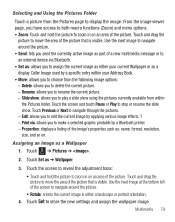Samsung SGH-T528G Support Question
Find answers below for this question about Samsung SGH-T528G.Need a Samsung SGH-T528G manual? We have 2 online manuals for this item!
Question posted by clxiaozu on February 26th, 2014
Samsung T528g Keeps Initializing Messaging And Won't Stop
The person who posted this question about this Samsung product did not include a detailed explanation. Please use the "Request More Information" button to the right if more details would help you to answer this question.
Current Answers
Related Samsung SGH-T528G Manual Pages
Samsung Knowledge Base Results
We have determined that the information below may contain an answer to this question. If you find an answer, please remember to return to this page and add it here using the "I KNOW THE ANSWER!" button above. It's that easy to earn points!-
General Support
... press the "Mode Button" on the HKT 450 to pause the music While in Standby Mode, when you stop the music player and initiate phone calls from the Mobile Phone through the HKT 450 First, make sure your mobile phone and its speaker volume. Charging can be used , when you short press the MFB (multi-function-button... -
General Support
... 6 Phone call : All calls: Incoming calls: Outgoing calls: Reset Timers Delete List Save to SIM Multimedia Msg. Shooting Mode 1. Single Shot 2. Multi Shot 3. Mosaic Shot 3. A RSS Reader B Messaging C Smart Converter D ActiveSync E Download Agent A Internet Explorer B File Explorer C Java Stop all future... -
General Support
...Music 1 Windows Media Now Playing Library Play/Pause Stop Shuffle/Repeat Full Screen 1 Playback 2 Video 3 ...Show digit grouping symbol Keep Calculation log D-Day ...Tungsten 5. Fluorescent 5. Frame 8. Options 1. View SGH-I617 Menu Tree (Expanded) Menu Tree Click here to see...nbsp;About Windows Mobile® 6 Standard... Text message/Multimedia message, E-mail, Phone call, File name __ Match ...
Similar Questions
How Do U Change The Language T Mobile Phones Sgh T259
(Posted by janicemWEEGE 10 years ago)
Straight Talk Samsung Sgh-t528g Keeps Initializing How To Fix
(Posted by rammr 10 years ago)
Why Is My Straight Talk Samsung T528g Keep Keep Initializing When I Try To
check my messages?
check my messages?
(Posted by dfr06DG 10 years ago)