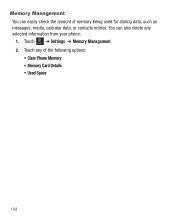Samsung SGH-T528G Support Question
Find answers below for this question about Samsung SGH-T528G.Need a Samsung SGH-T528G manual? We have 2 online manuals for this item!
Question posted by jabarntv on June 12th, 2014
Why Is My Samsung Sgh T528g Straighttalk Phone Say Check Data Restrictions When
trying to use internet
Current Answers
Related Samsung SGH-T528G Manual Pages
Samsung Knowledge Base Results
We have determined that the information below may contain an answer to this question. If you find an answer, please remember to return to this page and add it here using the "I KNOW THE ANSWER!" button above. It's that easy to earn points!-
General Support
... to proceed to access the Internet using the other components.) Some new phone models may not be saved to transfer files between your PC. Networking Wizard (Manage Internet connections) Allows you to update to the latest software version in your phone on your mobile phone. Note: Installation of PC Studio for data transfer and PC Synchronization with... -
General Support
... The Internet With My SCH-I770 (Saga) Phone? How Do I Setup The Verizon SCH-I770 (Saga) To Connect To This Network? History On My SCH-I770 (Saga) Phone? How Do I Delete The Call Logs Or Call History On My SCH-I770 (Saga) Phone? How Do I Check The PRL On My SCH-I770 (Saga) Phone? How Do I Use... -
General Support
... Version On My SGH-t719? SGH-t719_FAQ List in our system for the SGH-t719 handset. How Do You Configure The SGH-T719 For BlackBerry Internet Service? Enable Wireless Email Reconciliation On A SGH-T719? Locate The PIN And IMEI On The SGH-T719? How Do I Turn This Off? Check The Amount Of Used / Available Minutes On My SGH-t719? Key...
Similar Questions
How To You Get A Picture Message If It Says Check Data Restrictions-36
(Posted by wahlcm 9 years ago)
Why Does My T528g Straighttalk Phone Keep Saying Download Failed
(Posted by hellms9856 10 years ago)
Sgh-t528g Samsung Check Data Restrictions 36 How To Fix
(Posted by Shansirphar 10 years ago)
How Do I Check Data Restrictions-36
How do I check data restrictions-36
How do I check data restrictions-36
(Posted by rymiller1318 11 years ago)
Check Data Restrictions 36 And 34 On My Samsung T528g
I'm paying for the unlimited talk, text and web for my Samsung T528G and I'm using Straight Talk. I ...
I'm paying for the unlimited talk, text and web for my Samsung T528G and I'm using Straight Talk. I ...
(Posted by imthedreammaker1963 12 years ago)