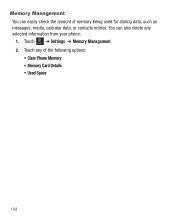Samsung SGH-T528G Support Question
Find answers below for this question about Samsung SGH-T528G.Need a Samsung SGH-T528G manual? We have 2 online manuals for this item!
Question posted by briamonta on June 14th, 2014
What Is Puk Code And Clear It On A Tracfone Straight Talk Samsung Model
Sgh-t528g
Current Answers
Related Samsung SGH-T528G Manual Pages
Samsung Knowledge Base Results
We have determined that the information below may contain an answer to this question. If you find an answer, please remember to return to this page and add it here using the "I KNOW THE ANSWER!" button above. It's that easy to earn points!-
General Support
What Are Media Specifications On My T-Mobile Phone? What Are Media Specifications On My T-Mobile Phone? SGH-t639 File Formats Wallpaper SGH-t709 Media Player SGH-t209 SGH-t309 For more information on T-Mobile Handsets -
General Support
...10 Messaging Font Size 5 Browser 5.1 Home 5.2 Favorites 5.3 Enter URL 5.4 Clear Cache 5.5 Buy Ringtones 5.6 Buy Graphics 6 Multimedia 6.1 Camera 6.2 My Images...Phone Info 9.7.1 Phone Number 9.7.2 Icon Glossary 9.7.3 Version 9.7.4 ESN / MEID Straight Talk 1.1 My Phone Number 1.2 Serial Number 1.3 Code Entry Mode 2.4.1 No Groups 3 Recent Calls 4.7.8.8 Let's hook-up For more infomation on the TracFone... -
General Support
... Add Recipients 2: Add Attachment 3: Back 2: Mobile Email 1: Yahoo! a707 - Items below which...Phone Password 7: Change PIN Code 8: Change PIN2 Code 10: Reset Settings 2: Phone Settings 3: Display Settings 4: Profiles 5: Alarms 11: Memory Settings 1: Clear Memory 2: Memory Status 12: Phone Information 1: My Number 2: Manufacturer 3: Model 4: Device ID 5: Software Version Menu Tree (Collapsed) SGH...
Similar Questions
Is There Any Way To Easy Way To Get Rid Of A Puk Code On A Straight Talk Phone
(Posted by dstoen 10 years ago)
How To Change A Security Code On A Straight Talk Sch M828c
(Posted by Taseas 10 years ago)
Does Samsung Straight Talk Model Sgh-t528g Have A Reset Button
(Posted by jeanabo 10 years ago)
What's My Puk Code On A Straight Talk Samsung T528g
(Posted by wandjemfis 10 years ago)