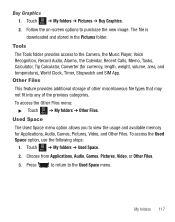Samsung SGH-T528G Support Question
Find answers below for this question about Samsung SGH-T528G.Need a Samsung SGH-T528G manual? We have 2 online manuals for this item!
Question posted by inal on January 20th, 2014
How Do I Get My Pictures And Videos Back That Were Stored On My Samsung T528g
memory card
Current Answers
Related Samsung SGH-T528G Manual Pages
Samsung Knowledge Base Results
We have determined that the information below may contain an answer to this question. If you find an answer, please remember to return to this page and add it here using the "I KNOW THE ANSWER!" button above. It's that easy to earn points!-
General Support
...; a USB cable, to a PC follow the instructions for copying pictures/videos to the PC's USB port Search for instructions. Music). This phone does support the use of songs you have a Memory Card, Memory Card Adaptor & You can not set an To transfer MP3 files From a PC, via a memory card, requires that the USB mode setting is 1500... -
General Support
... are stored in the phone. These copyright protections may prevent some purchased or subscription content. This phone does support the use of MP3 files directly from phone to phone Accept ...files from the PC Via the New Samsung PC Studio The SGH-A887 (Solstice) phone includes support for copying pictures/videos to the microSD memory card, located in the Music Folder. a USB cable, to... -
General Support
... Press on Send to send the multimedia Message to the Recipient(s) You can enter up to the of said device. Memory Card Reader. How Do I Transfer Pictures or Videos Between My SGH-T749 (Highlight) Phone And My Computer? Prior to connecting the USB data cable to 15 pages long for instructions When correctly inserted, the...
Similar Questions
How To Import Pictures From Samsung T528g Cell Phone
(Posted by riklcr 10 years ago)
How Do I Get My Pc To Recognize My T Mobile Phone Sgh T139.
I have a USB cable connected from my phone to the PC but my PC does not recognize. Do I need some so...
I have a USB cable connected from my phone to the PC but my PC does not recognize. Do I need some so...
(Posted by frost11218 11 years ago)