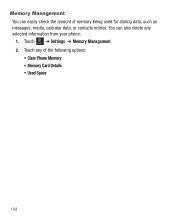Samsung SGH-T528G Support Question
Find answers below for this question about Samsung SGH-T528G.Need a Samsung SGH-T528G manual? We have 2 online manuals for this item!
Question posted by marutChrisW on January 7th, 2014
Why Is My Phone Internet Saying Please Reconnect To The Network Using Different
settings
Current Answers
Related Samsung SGH-T528G Manual Pages
Samsung Knowledge Base Results
We have determined that the information below may contain an answer to this question. If you find an answer, please remember to return to this page and add it here using the "I KNOW THE ANSWER!" button above. It's that easy to earn points!-
General Support
...Windows Mobile 6.1. In addition, make sure Network connection is selected and the ISP does not support an SSL connection, you may require different authentication settings from your e-mail. When setting ...Internet Email for POP or IMAP 7. Insert Your Name, Account display name then tap on your email provider they may require Outgoing server authentication or they may need to use... -
General Support
...Do Not Have Sprint Internet Services Enabled On The Phone? Is It Possible To View Websites On My SCH-i830 (IP-830W) Although I Use It On My Phone With Windows Mobile 5.0? How Do I...830W)? Connectivity Settings & Alarms Voice Dial, Notes Or Commands Advanced Features Apps / PIM Audio Batteries File Formats Media Player Messaging Memory (Messaging) (System / User) Network Phone Book SAR ... -
General Support
...Internet Explorer On The I730? Do I Use PowerPoint Mobile On My Phone With Windows Mobile Do I Create A New Workbook On The I730? Calendar & Disable Or Change Reminder Settings For Calendar Entries Created On My I730 Phone? Change The Way That Written Notes Are Composed On My I730 Phone? I Use Word Mobile On My Phone With Windows Mobile My Handset With Windows Mobile... Network Phone ...
Similar Questions
Why Does My Samsung T528g Say Reconnect To The Network Using Different Settings
when i go to the browser
when i go to the browser
(Posted by rmajimit 9 years ago)
Why Deos My Phone Browser Say Recconect To The Network Using Different Server
(Posted by Mizz42P 10 years ago)
Samsung Phone Keep Saying I Need To To Reconnect To The Network Using Different
settings how do i fix that
settings how do i fix that
(Posted by nyxanax 10 years ago)
How To Reconnect To Network Using Different Setting For My Sgh T528g Phone
(Posted by aispot08 10 years ago)
Why Does My Phone Say Connect To The Network Using Different Settings
Cant connect to the internet
Cant connect to the internet
(Posted by rollinuphigh 12 years ago)