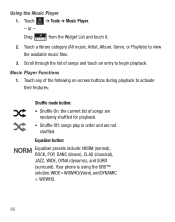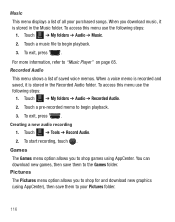Samsung SGH-T528G Support Question
Find answers below for this question about Samsung SGH-T528G.Need a Samsung SGH-T528G manual? We have 2 online manuals for this item!
Question posted by deandr on January 22nd, 2014
What Music Files Does T528g Support
The person who posted this question about this Samsung product did not include a detailed explanation. Please use the "Request More Information" button to the right if more details would help you to answer this question.
Current Answers
Related Samsung SGH-T528G Manual Pages
Samsung Knowledge Base Results
We have determined that the information below may contain an answer to this question. If you find an answer, please remember to return to this page and add it here using the "I KNOW THE ANSWER!" button above. It's that easy to earn points!-
General Support
What Music File Formats Are Supported On My Open / Generic GSM Phone? Generic GSM Handsets SGH-D406 General Information regarding your Open / Generic GSM handset. What Music File Formats Are Supported On My Open / Generic GSM Phone? Features vary from handset to handset, please select your handset from the list below for specific details on supported music/sound file formats... -
General Support
... the list below for specific details on supported music/sound file formats for T-Mobile, see the Handy Resources section below or What Music File Formats Are Supported On My T-Mobile Phone? Open GSM Handsets For additional General Information related to handset, please select your T-Mobile handset. What Music File Formats Are Supported On My T-Mobile Phone? -
General Support
What Music File Formats Are Supported On My at &t Phone? What Music File Formats Are Supported On My at &t Phone? Features vary from the list below or click here . SGH-a117 SGH-a437 SGH-A517 SGH-a707 SGH-a727 SGH-A737 SGH-A747 SGH-A827 SGH-c417 SGH-d807 BlackJack (SGH-i607) SGH-I617 (BlackJack II) Open GSM Handsets SGH-d900 For additional General Information related to handset, ...
Similar Questions
Cant Find Music Files On At&t Samsung Model Sgh-a927
(Posted by ricecomet 10 years ago)
Free Music I Can Download To My Phone Sgh-t528g Model
(Posted by Watcmcn 10 years ago)
How Do You Transfer Music Files Tutorial From A Computer To A Samsung Sgh-t528g
(Posted by brennsco 10 years ago)
How Do I Get My Pc To Recognize My T Mobile Phone Sgh T139.
I have a USB cable connected from my phone to the PC but my PC does not recognize. Do I need some so...
I have a USB cable connected from my phone to the PC but my PC does not recognize. Do I need some so...
(Posted by frost11218 11 years ago)
Download Music To My Phone But The Music Doesn't Show Up In The My Music File
my music shows up in the music player but how do i get it to my music file
my music shows up in the music player but how do i get it to my music file
(Posted by martinez32 12 years ago)