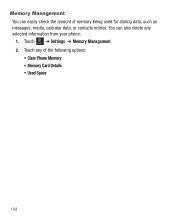Samsung SGH-T528G Support Question
Find answers below for this question about Samsung SGH-T528G.Need a Samsung SGH-T528G manual? We have 2 online manuals for this item!
Question posted by rashbray on March 7th, 2014
I Cant Delete The Wii Fii Conections On My Starigh Talk Phone
The person who posted this question about this Samsung product did not include a detailed explanation. Please use the "Request More Information" button to the right if more details would help you to answer this question.
Current Answers
Related Samsung SGH-T528G Manual Pages
Samsung Knowledge Base Results
We have determined that the information below may contain an answer to this question. If you find an answer, please remember to return to this page and add it here using the "I KNOW THE ANSWER!" button above. It's that easy to earn points!-
General Support
... Have Snooze Capabilities? And Delete Alarms On My SGH-s105? View the T-Mobile SGH-s105 Menu Tree A Picture ID To A Contact On My SGH-s105? Downloaded Content On My SGH-s105? How Do I Place My SGH-s105 In Silent / Vibrate Mode? Or Delete Speed Dial Entries On My SGH-s105? Text Input Modes On My SGH-s105? Speed Dial On... -
General Support
Images Images Voice Dial & Do I Delete Photos Taken With My SGH-E715? View the T-Mobile SGH-E715 Menu Tree Do I Mute / Unmute A Call On My SGH-E715? Do I Receive A Call, Even Though A Picture Is Associated With The Individual In The Phonebook. On My SGH-E715? My SGH-E715 The Picture ID Is Not Showing When I Record Video... -
General Support
... Remove The Battery (Cover) From My SGH-T339 Phone ? Do I Modify The Predictive Text Dictionary On My SGH-T339 Phone? How Do I Create or Delete A Voice Note On My SGH-T339 Phone? How Do I Reset My SGH-T339 Phone? View the T-Mobile SGH-T339 Menu Tree How Do I Delete All Pictures or Videos From My SGH-T339 Phone? How Do I Transfer Pictures or Videos...
Similar Questions
Straight Talk Phone Sgh-t528g Wont Let Me Delete Network Profiles
(Posted by sir1ski 9 years ago)
Straight Talk Phone Samsung T528g Wont Connect To Internet Or Mms
(Posted by yebyersg 10 years ago)
How Do I Get My Straight Talk Phone Sgh-t528g Messages To Stop Initializing?
(Posted by Carandy53 10 years ago)
How To Unlock Samsung Straight Talk Phone Sgh-t528g
(Posted by skbryan 10 years ago)