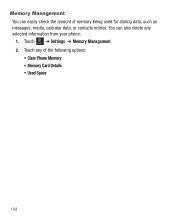Samsung SGH-T528G Support Question
Find answers below for this question about Samsung SGH-T528G.Need a Samsung SGH-T528G manual? We have 2 online manuals for this item!
Question posted by fabiofrit on October 20th, 2013
How To Delete Applications From Samsung Sgh-t528g
The person who posted this question about this Samsung product did not include a detailed explanation. Please use the "Request More Information" button to the right if more details would help you to answer this question.
Current Answers
Related Samsung SGH-T528G Manual Pages
Samsung Knowledge Base Results
We have determined that the information below may contain an answer to this question. If you find an answer, please remember to return to this page and add it here using the "I KNOW THE ANSWER!" button above. It's that easy to earn points!-
General Support
... Time On My SGH-C207 Mobile Phone Update Automatically? How Do I Change It? How Do I Reset Phone Is Configured To Vibrate Only, But There Is Still An Audible Alert When I Record A Voice Memo On My SGH-C207? Support Speed Dial? Dial, Notes or Commands How Do I Receive Text Or Voice Messages. Or Delete Voice Dial Entries... -
General Support
..., moving files and deleting files. The FTP profile includes support for easy control of another device that a user has access to a printer from any mobile phone or PDA. When an incoming call can then be heard through a network access point. such as a car phone, with built in a handset with a BPP capability, where applicable. The user... -
General Support
... standby screen, press the left soft key for Menu Select Settings (9) Select Set Applications (7) Select Contacts Settings (5) Select Delete All (7) Highlight Phone, using the navigation keys Press the OK key to Check the Phone box Press the left soft key for Delete Press the left soft key for Yes Enter the password, using the keypad...
Similar Questions
How To Recover My Deleted Sms From Samsung Mobile Phone Memory Gt-s5830
(Posted by RL2mi 9 years ago)
Why Dont My Text Come In During A Call On My Sgh T528g Mobile Phone
(Posted by michcesar 9 years ago)
How To Delete Apps Sgh T528g Samsung How Do You Delete Apps
(Posted by auDarpro 10 years ago)