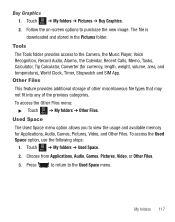Samsung SGH-T528G Support Question
Find answers below for this question about Samsung SGH-T528G.Need a Samsung SGH-T528G manual? We have 2 online manuals for this item!
Question posted by iplaytowin412 on September 20th, 2011
Copying Files To A Memory Card.
I was able to copy pictures/video/ringtiones to my memory card but was unable to figure out how to copy contacts to the memory card.
Current Answers
Related Samsung SGH-T528G Manual Pages
Samsung Knowledge Base Results
We have determined that the information below may contain an answer to this question. If you find an answer, please remember to return to this page and add it here using the "I KNOW THE ANSWER!" button above. It's that easy to earn points!-
General Support
..., and click Multimedia Manager allows you to save the file in the left Music area. Edit photo files Open a photo file from the mobile phone field and click ("x") icon. right F lip vertically at the bottom left of the phone menu and connect to delete media files. Copy: first icon at the bottom left of Selection area... -
General Support
SGH-t639 File Formats Wallpaper SGH-t709 Media Player SGH-t209 SGH-t309 For more information on T-Mobile Handsets What Are Media Specifications On My T-Mobile Phone? What Are Media Specifications On My T-Mobile Phone? -
General Support
... Videos folder Paste the file in the Photos folder within the Images folder or Videos Folder within the Videos folder Open Windows Explorer Drag and Drop or copy & located in standby mode, turn Bluetooth On Change the phone's Bluetooth visibility to On To learn how to format a microSD memory card, using the phone, For instructions copying or moving pictures/videos...
Similar Questions
Why Dont My Text Come In During A Call On My Sgh T528g Mobile Phone
(Posted by michcesar 9 years ago)
How To Make A Tracfone Samsung Sgh-t528g Able To Take A T-mobile Sim Card
(Posted by Rfcra 10 years ago)
How Do I Get My Pc To Recognize My T Mobile Phone Sgh T139.
I have a USB cable connected from my phone to the PC but my PC does not recognize. Do I need some so...
I have a USB cable connected from my phone to the PC but my PC does not recognize. Do I need some so...
(Posted by frost11218 11 years ago)
How To Get Setting For Samsung Mobile Phone Sgh-a927 On The Vodaphone Mobile Con
(Posted by ramy148 12 years ago)