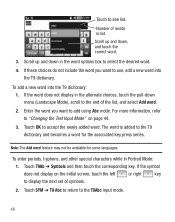Samsung SGH-T528G Support Question
Find answers below for this question about Samsung SGH-T528G.Need a Samsung SGH-T528G manual? We have 2 online manuals for this item!
Question posted by robmai on May 2nd, 2014
How Do You Change The T9 To Abc On A Samsung T528g
The person who posted this question about this Samsung product did not include a detailed explanation. Please use the "Request More Information" button to the right if more details would help you to answer this question.
Current Answers
Related Samsung SGH-T528G Manual Pages
Samsung Knowledge Base Results
We have determined that the information below may contain an answer to this question. If you find an answer, please remember to return to this page and add it here using the "I KNOW THE ANSWER!" button above. It's that easy to earn points!-
General Support
...Change Text Input Modes On My SGH-A887 (Solstice) Phone? The word HI would appear as the number 1. SYM: Symbols: causes the phone to enter letters by repeatedly pressing the button to try and interpret all lower case) or T9Eab (where the keys default to lowercase until it displays. There are : abc, Abc, ABC... exclamation marks, etc. T9: activates the T9 mode in portrait or ... -
General Support
... letter once, twice, three, or four times until it to change the following Text Input Modes: ab (1) Ab (2) AB (3) T9 ab (4) T9 Ab (5) T9 ABC (6) 123 (7) Symbols (8) There are available. Briefly press the ... as the Text Input Mode button. T9 Mode The T9 mode allows you want. How Do I Change Text Input Modes On My SGH-A137 Phone? The SGH-A137 handset features two different methods to... -
General Support
...T9 ABC 2.1.5.6 123 2.1.6 Add Attachment 2.1.6.1 File 2.1.6.2 Business Card 2.1.6.3 Appointment 2.1.6.4 Anniversary 2.1.6.5 Private 2.1.6.6 Holiday 2.1.6.7 Important 2.1.6.8 Tasks 2.1.6.9 Notes 2.1.6.10 Favorites 2.1.7 Back 2.2 Inbox 2.2.1 View 2.2.2 Reply 2.2.3 Forward 2.2.4 Call Back 2.2.5 Delete 2.2.5.1 Selected 2.2.5.2 Multiple 2.2.6 Save to Address Book 2.2.7 More 2.2.7.1 Move to Phone... Mobile ...
Similar Questions
How To Change The Text Messaging Settings To Stay On Abc On A Samsung Sgh-t528g
phone
phone
(Posted by rudacarl 10 years ago)
How To Change The Text Messaging Input To Abc On A Samsung Sgh-t528g Phone
(Posted by teaTracyr 10 years ago)
How Do U Change The Language T Mobile Phones Sgh T259
(Posted by janicemWEEGE 10 years ago)
How Do I Get My Pc To Recognize My T Mobile Phone Sgh T139.
I have a USB cable connected from my phone to the PC but my PC does not recognize. Do I need some so...
I have a USB cable connected from my phone to the PC but my PC does not recognize. Do I need some so...
(Posted by frost11218 11 years ago)