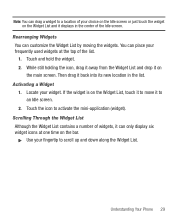Samsung SGH-T528G Support Question
Find answers below for this question about Samsung SGH-T528G.Need a Samsung SGH-T528G manual? We have 2 online manuals for this item!
Question posted by rapjo on March 10th, 2014
How To Change City On Accuweather Widget On Samsung T528g
Current Answers
Answer #1: Posted by BusterDoogen on March 10th, 2014 12:40 PM
Tap on the small cogwheel symbol - (Right from the half moon and a little above the Accuweather letters on the bottom)
The setting menu will appear and you can delete NY and search for any city you want.
I hope this is helpful to you!
Please respond to my effort to provide you with the best possible solution by using the "Acceptable Solution" and/or the "Helpful" buttons when the answer has proven to be helpful. Please feel free to submit further info for your question, if a solution was not provided. I appreciate the opportunity to serve you.
Related Samsung SGH-T528G Manual Pages
Samsung Knowledge Base Results
We have determined that the information below may contain an answer to this question. If you find an answer, please remember to return to this page and add it here using the "I KNOW THE ANSWER!" button above. It's that easy to earn points!-
General Support
SGH-t639 File Formats Wallpaper SGH-t709 Media Player SGH-t209 SGH-t309 For more information on T-Mobile Handsets What Are Media Specifications On My T-Mobile Phone? What Are Media Specifications On My T-Mobile Phone? -
General Support
...SGH-E715? View the T-Mobile SGH-E715 Menu Tree Do I Change The Greeting On My SGH-E715 If So How? I Delete Photos Taken With My SGH-E715? Do I Use Key Guard Or Key Lock On My SGH-E715? Do I Change The Wallpaper (Screen Saver) On My SGH-E715? Why Is My SGH...Pictures With My SGH-E715? My SGH-E715, After The Daylight Savings Time Change, The Time On My Phone Has Not ... -
General Support
... Values How Do I Use Speed Dial On My SGH-t219? How Do I Change The Ringtones On My SGH-t219? How Do I Copy Contacts From My SGH-t219 Phone To The SIM Card? Does My SGH-t219 Have A User Configurable Email Client? How Do I Change The Banner Text On My SGH-t219 If So How? Configurations Speed Dial Time...
Similar Questions
I have a USB cable connected from my phone to the PC but my PC does not recognize. Do I need some so...
is there a way to change my internet homepage on my Samsung SGH-T528G